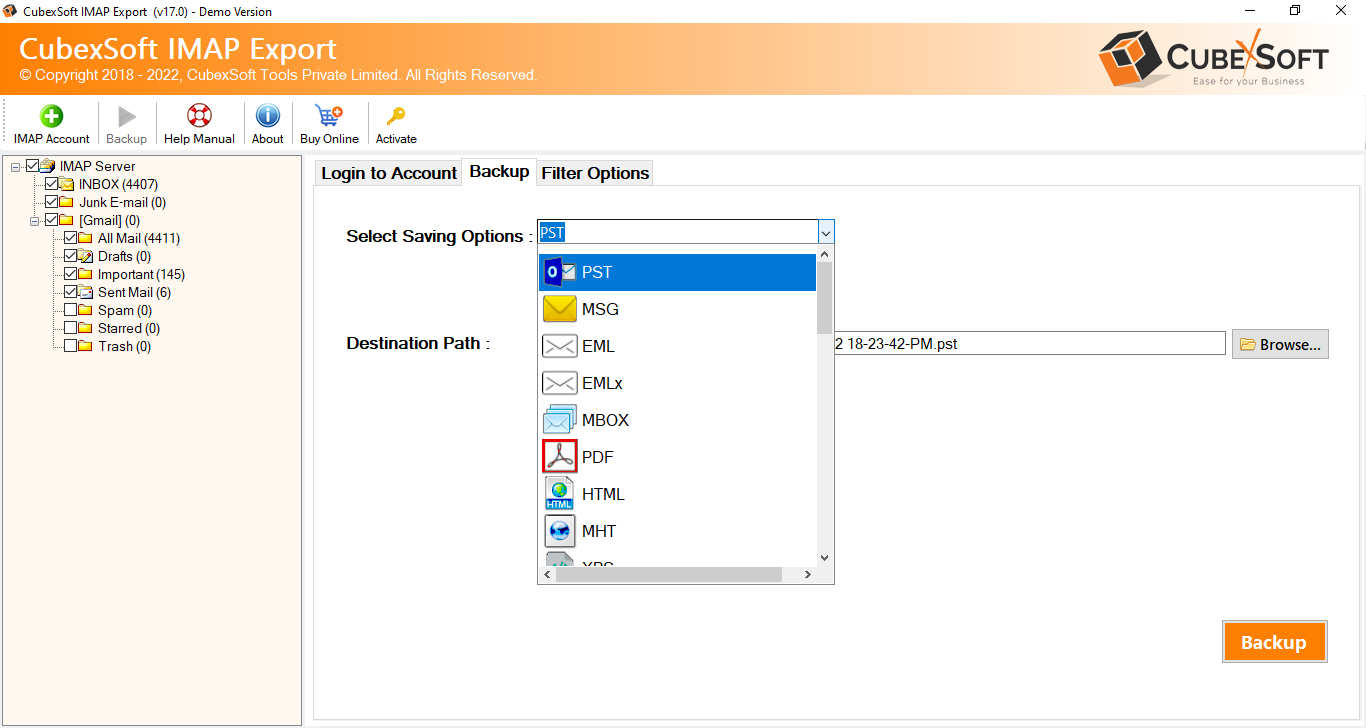CubexSoft
IMAP Backup Tool
for Mac & Windows
Backup and download multiple IMAP email account emails to 30+ commonly used file formats and cloud applications on Mac and Windows systems.