Maildir to Thunderbird Tool to Import Maildir Files in Thunderbird Application
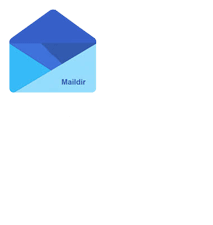
Download Maildir to Thunderbird Tool to convert Maildir to Thunderbird email client with all email attachments. In the current days, we catch out n number of popular user who are using Maildir email format and wants to export data into Thunderbird application. And, that’s why here we comes with this blog post which explains the complete material to move Maildir files in Thunderbird without any efforts. So, keep reading this post that provide you a lot of quality information. Let’s start the discussion with the basic information about Maildir and Thunderbird.
About Maildir & Thunderbird
Maildir: It is the popular email file format for storing the email database only. Basically, it is an organized and systematic way of email format which is investigated by Qmail Client. This format kept the every email message in a separate file with the unique name and its every folder called as directory. And, this Maildir directory contains three sub-directories i.e. temp, new and cur.
Thunderbird: It is the desktop-based email application developed by Mozilla Foundation. This email program gives the facility to send, receive emails with perfect security features. Mozilla Thunderbird provide so many advanced features and functionalities as like – email message management, multiple themes, junk mail filtering, supports multiple file formats, configure through POP and IMAP, it can be run with Windows, Linux and OS X platforms.
Need to Convert Maildir to Thunderbird
In this section, we will collect the user queries that makes you more clear about the requirement to import Maildir into Thunderbird application. Go through with the all queries that are described below:
“Hey, I had been using Maildir email files from very long time. But, in the current days’ workload is increasing and the emails are also stores in a large number. Now, it became quite confused to manage single mails. Hence, I have decided to move email database into Thunderbird email client where I can organize my emails properly. But I don’t have any solution for doing this task. Can you suggest me the safe technique to migrate Maildir to Thunderbird?
“My name is Weatson Gyatso working as forensic investigator and I have the lot of Maildir emails as an evidence. But I am using Mozilla Thunderbird email client and it does not open these Maildir files because it supports MBOX file format. Actually, it is very urgent task that I need to perform. Do you have any appropriate recommendation to import Maildir to Thunderbird? Thanks in Advance.”
“Currently, I have 50 GB of Maildir files that I want to transfer into Thunderbird. Please help me to solve it!”
How to Import Maildir into Thunderbird using Maildir to Thunderbird Tool?
Easy to try one of the outstanding Maildir Converter Free Edition that can freely export the first 20 Maildir files in Thunderbird application without any single cost. This software facilitates the simplest working guide to save Maildir in Thunderbird that can be accessible by all types of users. So, get ready to follow the simplest working guide of Maildir to Thunderbird Tool.
Steps of Conversion:
Step 1: First, you can go for download, install and launch the Maildir to MBOX Tool on your Windows system.
Step 2: In the second step, you need to open the program that shows the first screen of Maildir to Thunderbird program as mentioned below:

Step 3: Click on the Select File button from the top menu bar that opens a Select File Window. In this Window, you can use Select File or Select Folder buttons to insert the Maildir email messages for convert into Thunderbird.

Step 4: After inserting the files for Maildir to Thunderbird conversion, the performer can select the Maildir folders available on the left pane of the software screen that you have inserted.

Step 5: Now, collect the preview of desirable Maildir email by clicking on any inserted mail. And, also opt Save Attachment option if you need it. Then, go to the Export button from the top menu.

Step 6: Another screen opens, choose the MBOX option from the list of select saving output formats as mentioned in the given screenshot:

Step 7: Go to the advance filtrations if you want to perform selective Maildir to Thunderbird conversion. So, choose the Apply Filter/Rules option that opens a filter Window with so many filters as described in the screenshot:

Step 8: After applying the filters as per the requirements, choose the location to save output MBOX files which is supported by Thunderbird.

Step 9: Quickly go to press the Export button at last that starts the live process to import Maildir to Thunderbird MBOX on the software screen.

Step 10: Finally, the conversion from Maildir to Thunderbird MBOX process is finished by showing you a successful message on the software screen as mentioned below:

Step 11: Click Ok to complete the process. And, now get to know about how to import MBOX Files into Thunderbird Application.
Benefits to Opt Maildir to Thunderbird Tool
- A reliable approach for users to import Maildir into Thunderbird email client which provides 100% successful result.
- Provide a batch feature that enables a user to transfer unlimited Maildir email messages to Thunderbird at once.
- Save Attachment option also available for saving Maildir email attachments at any selected location on the machine.
- The performer can take the benefit of a preview facility in which they can collect the perfect view of any imported mail.
- The Maildir to Thunderbird Tool also supports selective folder conversion at a time by selecting the Maildir folder checkboxes.
- Offers various filters for some important Maildir email conversion to Thunderbird. These filters are email filters, date filters, and attachments filters.
- Save Report feature is the best way to save the migration report to convert Maildir to Thunderbird.
- It is easily downloadable on any latest and earliest Windows versions including Windows 10.
Last Words
Many users in worldwide want to import Maildir to Thunderbird email application. And, because of the absence of manual technique professional suggested Maildir to Thunderbird program as described in the above post. So, convert your Maildir files in Thunderbird application without losing any files by using the professional tool.
Similar Post
- Maildir to PST Outlook
- Maildir to PDF
- Maildir to Office 365
- Maildir to Gmail/G Suite
- Maildir to Apple Mail
- Maildir to Exchange Server


