How to Convert Calendar from OLM to ICS?- Get Instant Solution

Summary- If you’re Microsoft Outlook for Mac user who is searching for a method to convert calendar from OLM to ICS (*.iCal) file format, then read this blog carefully. In this post, we’re going to explain the step-by-step working process to convert OLM mailbox data to iCal or iCalendar file format. Here, we describe a complete solution to export/convert OLM files to ICS file format.
But, before we proceed to explain the solution first, find some user queries related to OLM to ICS (*iCal) conversion.
“I am Mac Outlook 2011 user, I am happy with Microsoft Outlook services but Outlook for Mac edition doesn’t give an option to directly convert Outlook for Mac OLM calendars. I was searching on the internet to find some methods but there is no direct method to export Outlook OLM calendars to ICS file format. Does any method to convert Mac OLM file to ICS?”
“Hi everyone, I’ve to switch from Mac to Windows OS. I am Outlook for Mac 2016 edition user and want to convert Outlook for Mac calendar to Window Operating System. I’ve read on some sites that calendars are save in ICS or iCalendar file format but did not found any method to export OLM to ICS/iCal format. Please suggest me accurate solution using which I can transfer my calendar easily. Thanks!”
As you can see above, users are facing these types of issues to convert Mac OLM file to ICS format. If you’re one of them who are searching for the same problem. Then, do not worry, here I’ll show you the perfect and best method to export OLM to ICS, iCal, or iCalendar.
But, before discussing the method deeply, let’s first know the reasons behind converting Mac OLM file to ICS format.
Reasons to Convert Calendar from OLM to ICS
- Contacts, emails, notes, tasks, contacts, and other data items are all contained in an OLM file format, but some users who need to access OLM calendars don’t need the other items, so they want to export calendars from OLM to ICS file that is the standard file format for saving calendar details.
- Because the ICS file format can only contain calendars-related details, while olm file is a combination of all information, the file size will be reduced after the conversion into the iCalendar file format.
- Most of the mail clients support ICS file format and give a separate option to convert ICS files.
Easy Solution for OLM to ICS Conversion
To perform this conversion process perfectly, there is a program name OLM Converter Tool. It is completely free of any type of risk and permits you to export multiple OLM calendars to ICS format in a single go. Just follow a few steps to convert the Mac OLM calendar to iCalendar. No extra program is needed to perform the conversion task.
If you have any doubt about this solution then you can also try it because there is also an available free trial facility with 25 emails conversion from OLM to ICS. This edition helps you to take complete trust and by utilizing it you can simply get satisfaction and knowledge about How to convert the Calendar from OLM to ICS with all details.
Step-by-Step Guide to Convert Outlook for Mac Calendar to iCal/ICS on Windows OS–
First of all, download and install the Program and run it on the Windows OS.

After installing the program, click on the Select Files or Select Folders tab to load OLM files/folders.

Now, after loading all OLM Items in the tool panel. Then, select calendars or other items and click on Next tab.

After that, select the Calendars option from the program panel and press the Convert tab to start the conversion process. If you want to change the Destination Location from the desktop to another location then pick the desired location by clicking “Folder Icon”.

Outlook for Mac to ICS conversion has been ended successfully with the completion message “Conversion Completed Successfully”. In the last step, click on the OK tab to confirm the completion.

Step-by-Step Guide to Convert Outlook OLM Calendar to iCal/ICS on Mac OS–
Download, install and open OLM Converter for Mac Tool on your Mac machine.

Now, press on the Add File or Add Folder options to load the OLM data.

Choose the Folders which you want to convert into ICS format and then, press the Next tab.

Then, hit on the Select Saving Options list and select the ICS option from the list. After that, browse the Destination Path where you want to save output data.

Lastly, press on the Export tab to start the process.
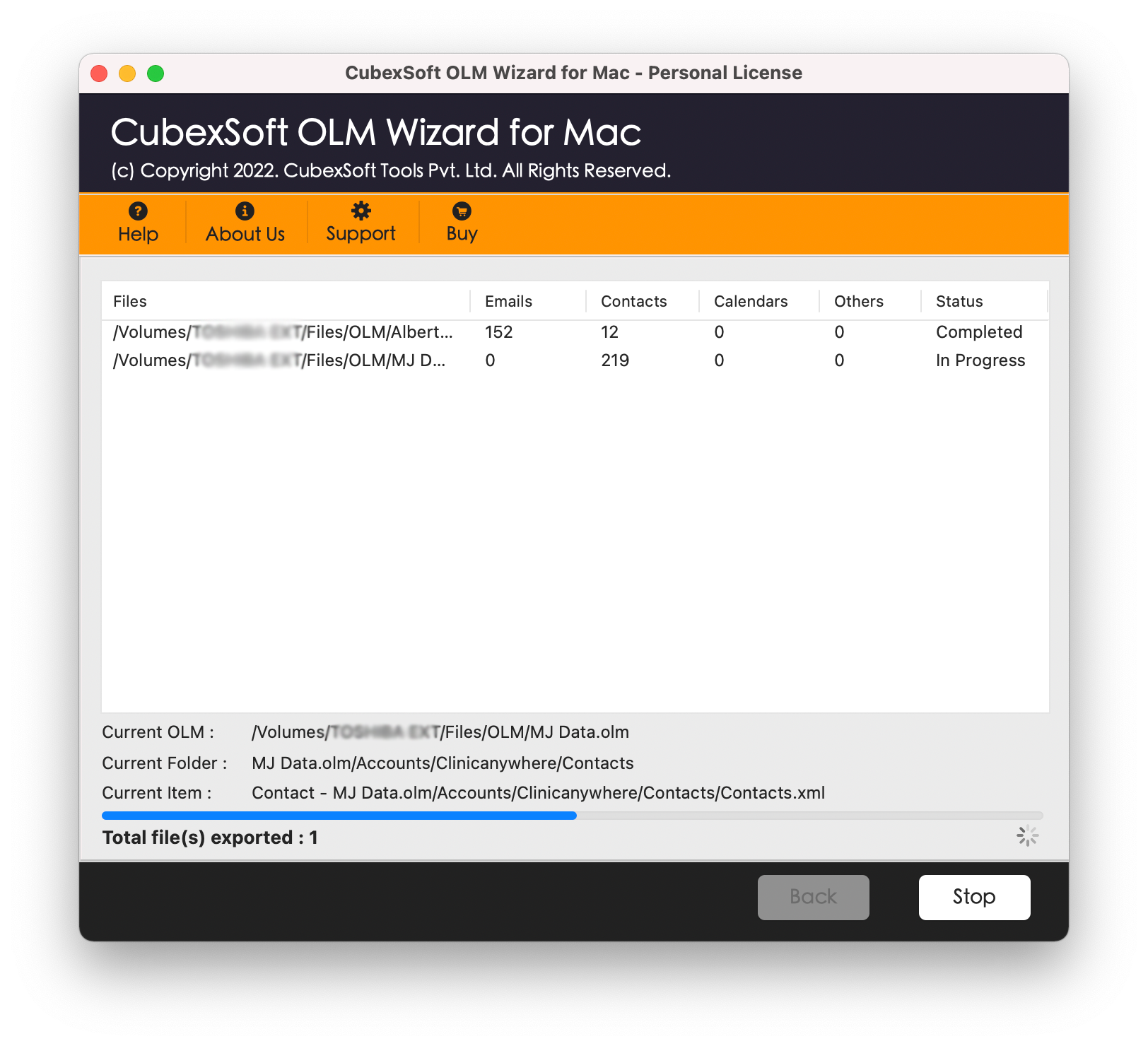
Some Highlighted Features of OLM to ICS Converter
Export Multiple Calendar Data at once– Using this top-notch software, one can simply convert multiple Calendar data to ICS format at once without any trouble. This solution saves the user time and converts all data in a single attempt.
Dual Options to Load OLM Mailbox Data– With this software, you can quickly choose data in dual forms i.e. Select Files or Select Folders. You can choose a single OLM file or complete folder containing multiple OLM files.
Supports Multiple Saving Options– WIth the help of this powerful software, users can export OLM calendars to ICS format but also export OLM to PST, PDF, EML, MSG, MBOX, CSV, DOC, Exchange Server, Lotus Notes, Zimbra, Office 365, IMAP, Gmail, and so on.
Preserves Meta Elements– The tool ensures that during Mac OLM to ICS/iCal conversion procedure, Meta elements of the calendar database remain the same. There will be no changes to any details that take place during as well as after the process.
Simple GUI Interface– MDaemon Migration Tool is designed in such a way that it can be utilized by anyone. Any user works with this application without any technical information.
OLM File Support from All Editions of MS Outlook– OLM to iCal Converter Tool is compatible with OLM files created by Mac Outlook of all editions. One can perform OLM to ICS migration process from OLM files from Outlook 2019, 2016, etc.
OLM to ICS Converter FAQs
Q- Does the software need internet connectivity to start the OLM to iCal/ICS conversion?
A- No, not at all, this third-party software works without internet connectivity.
Q- Can I export multiple Outlook for Mac files to ICS format in one round?
A- Yes, of course, the OLM to iCal Converter enables you to export multiple OLM files to iCal file format at a time without any hassle.
Q- Can I download OLM to ICS Conversion Tool on Mac Operating System?
A- Yes, this amazing software supports all the newest and previous versions of Mac OS like Mac OS 12 Monterey, 11 Big Sur, 10.15 Catalina, 10.14 Mojave, 10.13 High Sierra, 10.12 Sierra, 10.11 El Capitan, 10.10 Yosemite, 10.9, and below versions.
Is there any file size restrictions to export Outlook OLM calendar to iCal/ICS/iCalendar format?
Definitely not, the tool doesn’t have restrictions of file size. One can simply export limitless Mac OLM files to ICS format with 100% accuracy.
Wrapping Up
A lot of users face difficulty while sharing their calendar data with others because Outlook for Mac stores the data in OLM file format. There is no manual solution to convert calendar from OLM to ICS. We have tried to help you with this problem using the professional OLM Converter Tool.
The software mentioned above can effortlessly convert OLM calendar data to iCal file format without any data loss or modification. We’ve validated that the program keeps the data Reliability and Safety while OLM to ICS conversion.
