Easy & Simple Solution to Export IMAP Emails into CSV

Overview– Are you searching for a solution to export IMAP emails into CSV format? Or want to know how to convert IMAP mailbox to CSV on Mac and Windows OS? If yes, then the end of your search is here. In this informative blog, we get more familiar with how the user converts email from IMAP Server to CSV file format. So, keep reading this blog….
Hi everyone,
Yesterday, my manager assigned a task to me to export IMAP to CSV format. Actually, they need to extract IMAP account email details in Comma Separated Values (CSV) format. For this, I was looking the best method for converting IMAP emails to CSV format. Unfortunately, I could not find any appropriate solution. Does anybody know how to convert IMAP mailbox to CSV for Excel? Please help me.
Expertise Solution to Export IMAP Emails to CSV
From the above, we can simply conclude that a large number of users need to know how to export IMAP emails to CSV file format. It can be done through the help of CubexSoft IMAP Backup Tool which will provide a direct and perfect option to do so. Also, using this utility, one can download IMAP emails to popular file formats and email clients.
Related Articles
Steps for IMAP to CSV Migration on Windows OS & Mac OS
Initially, install and open the IMAP to CSV Migration Tool on your Windows Operating System.
Now, enter your IMAP Server account Login Credentials e.g. Email Address & Password, IMAP Host, and Port Number. Hit on the Login option.

Then, select the Required IMAP Folders or Items from the list.

Now, the tool provides many File Saving Options, pick the desired CSV option in the drop-down list. After this, choose a Destination Location for saving the resultant data files.
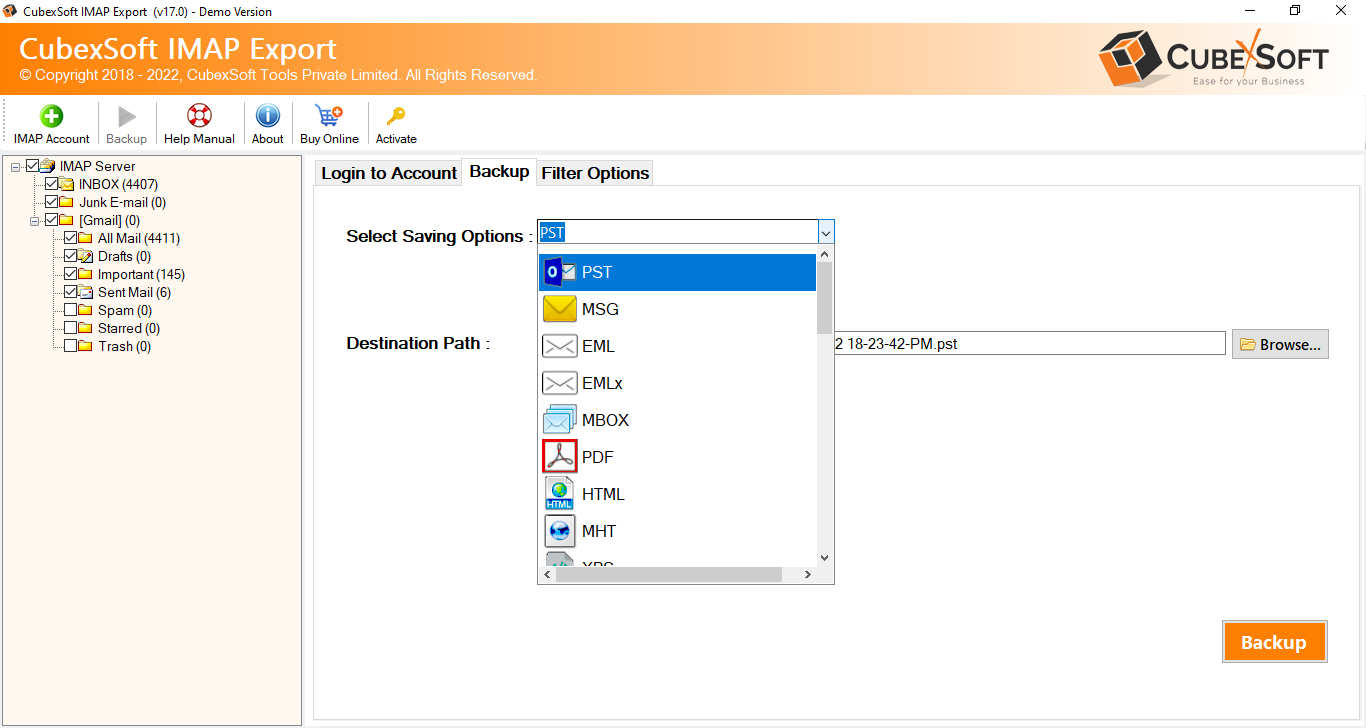
Finally, press the Backup tab to start exporting IMAP to the CSV migration process.

First of all, download and launch Mac IMAP to CSV Converter on your Macintosh machine.
After this, enter your IMAP Login Details such as Email Address, Password, IMAP Host, and Port No. Press on the Login tab.

Now, choose the Required IMAP Folders and press the Next tab.

Then, choose CSV from the Select Saving Options menu.

Press the Browse button to set the Destination Location for saving exported data. Apply desired Filters as per your needs and hit on the Start Backup tab.

Reasons to Choose this Software
-
Batch Conversion of IMAP Mailboxes- This application offers a batch mode option that helps to transfer unlimited IMAP Mail server accounts to CSV file format at once without loss of data. In order to do this, you can make a .csv file that holds all IMAP account login details and then upload them into the interface.
-
Preserves All Folder Hierarchy & Email Properties- The tool performs the conversion of multiple IMAP mailboxes while maintaining all the elements of the email including Meta headers, hyperlinks, attachments, etc. Also, it keeps the on-disk folder hierarchy throughout the migration procedure.
-
Advanced Settings for Filter Savings- IMAP to CSV Converter allows the users to perform selective data migration. Users can utilize the multiple filter options on IMAP mailbox items to convert only selected emails into Comma Separated Values (CSV). The program gives multiple advanced filters like Date Range, To, From, Subject, and Exclude Folders.
-
Generates Saving Log Report in TXT Format- IMAP to CSV Migration Tool generated a saving log report that holds all the data viewing it, such as the Start Date & Time of process, Saving File Format Type, IMAP Server Destination Folder, Source File Path, Number of Items Converted, and Status of the Procedure.
-
Secure & Safe User Interface Panel- The tool provides a risk-free and safe solution that never saves your personal details inside the user interface. During the IMAP to CSV conversion task, it never saves your IMAP account login details in the program interface caches. It is an amazing utility tested by multiple organization users.
-
Worn on All Mac & Windows Operating Systems- IMAP to CSV Export Tool supports all Mac and Windows OS. Users can simply download and use this utility on any Windows OS (Win 11, 10, 8.1, 8, 7, Vista, etc.) and Macintosh OS (on Mac OS 13, 12, 11, 10.15, 10.14, 10.13, 10.12, 10.11, 10.10, 10.9, 10.8, 10.7, 10.6, 10.5, 10.4, 10.3, 10.2, 10.1, 10.0, etc.).
Common Asked Questions
Final Words
In the above blog, we get a direct and perfect way to export IMAP email to CSV file format with ease. Download the free demo version of IMAP Email Backup Tool that allows the users to export the first 25 items from each loaded folder. And, one can activate the program by buying the license keys. If you’ve any further problems, please contact our technical support team.
