How to Backup IMAP Emails to Outlook on Mac and Windows?

In this write-up, you’ll find the best method to backup IMAP emails to Outlook on Mac & Windows OS with the use of a professional IMAP Server Backup Tool. IMAP is also called “Internet Message Access Protocol”, and it allows users to access emails on a webmail server from a computer/PC. But, if you need to migrate IMAP email from an IMAP server to a mail client i.e. Microsoft Outlook, then there is a chance that multiple problems arise when you opt for a free manual way to backup IMAP email to PST format. Also, the manual method needs technical knowledge.
However, users can simply export IMAP email to Outlook PST format with the help of a professional solution. One such program that solves the issue of “How to Backup IMAP Emails to Outlook on Mac and Windows” is CubexSoft IMAP Backup Tool for Mac & Windows OS. Before knowing the complete info about the IMAP to PST Migration Tool, let’s look at the needs for the IMAP to Outlook PST backup process.
Why there is a Need to Backup IMAP Emails to Outlook PST?
- Data gets saved on the IMAP email server, and in case of internet connectivity failure, clients need to download the documents to access them.
- If users want to switch from one email client application to another, they need to keep the backup of IMAP email data.
- Whenever IMAP mail server users want to change Microsoft Outlook, there will be a need to save IMAP data into PST format.
These are the different reasons that insist users to backup IMAP emails to PST format. Now, let us move to the step-by-step working guide to backup the IMAP mailbox to PST.
Trusted & Reliable Solution- Backup IMAP Data to PST
If you’re looking for a direct solution on how to backup IMAP emails to Outlook on Mac and Windows then, you can choose a reliable and perfect solution. There is various third-party software available but it is always recommended to choose a well-known and trustworthy program. Using the advanced and most trusted IMAP to PST Converter for Mac and Windows OS Tool, you can easily export IMAP to PDF, MSG, EML, EMLx, MBOX, HTML, MHT, XPX, CSV, Office 365, Outlook.com, AWS Workmail, Yahoo, Hotmail, Gmail, Exchange Server, G Suite (Google Workspace), Zimbra, IBM Verse, Communigate pro, and so on.
IMAP Email Backup Tool can simply backup other mailbox data like contacts, calendars, notes, emails, etc. The free demo edition of the software is also available which allows users to migrate the first 25 items from each opted folder for free of cost. Moreover, it provides numerous incredible features as well, we’ve listed some key benefits below for the users’ reference.
IMAP to PST Migration Tool- Learn the Program’s Working
First of all, download and install the IMAP to PST Converter on any Windows Operating System.
Now, add your IMAP account Login Details like Email Address & Password, IMAP Host, and IMAP Port No.

Software connect to specified account and list all their connected Items on the program screen in tree structure.

Now, go to the Select Saving Options list and choose Outlook PST as a saving option.
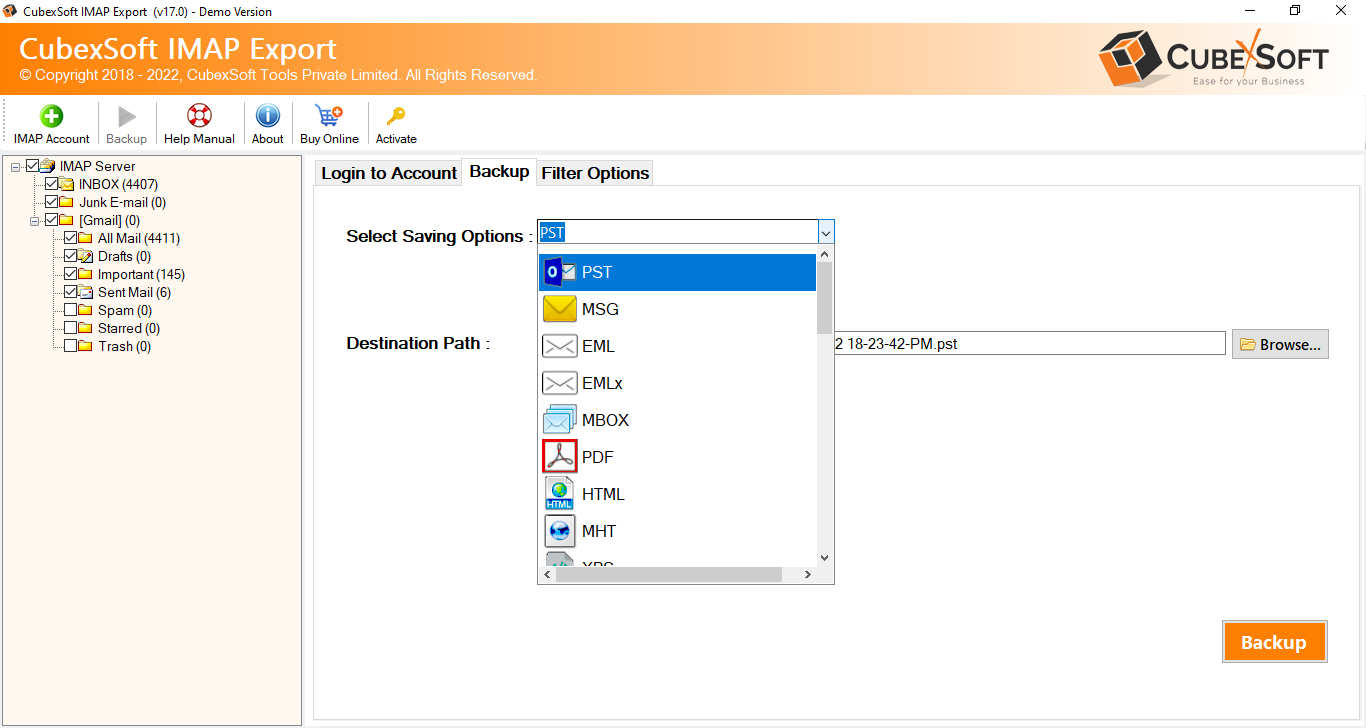
Utilize the Advanced Setting for Selective Backup of mails from IMAP Server to PST.

Then, choose a Destination Location Path for saving the output data. After that, click on the Backup button to start the IMAP to PST backup process.

The backup process is running effectively with a Completion Message at the end.

Download, install and open IMAP Backup Tool for Mac on your Macintosh Operating System.
Now, enter your IMAP Credentials i.e. Email Address, Password, IMAP Host, and IMAP Port Number. Press on the Login tab.

The program will list all IMAP Folders in a hierarchical structure. Select desired Folders.

Then, choose the PST option from the Select Saving Option.

After that, hit on the Browse tab to set Destination Path for saving the resulting data. Apply needed Filters options as per your needs and press on the Start Backup button.

The tool will Start the procedure to backup IMAP mailbox to PST format and display the “Backup Done Successfully” message after the successful completion of process.

Other Vital Benefits of the Software
IMAP to PST Migration Tool for Mac & Windows OS is a powerful and robust solution that provides the facility to export IMAP to PST format with entire mailbox items. The software made the backup process from IMAP Server to Outlook PST, simple and smooth. Let’s see some of the remarkable and wonderful traits of the application.
Supports Batch Function– IMAP to PST Converter for Mac & Windows OS facilitates to backup IMAP mailbox to PST format in bulk mode at once. In this way, you can simply export unlimited IMAP mailboxes to PST format in single-time processing.
Advance Setting Option– Using this utility, a user can perform a selective IMAP backup to PST file format. It is possible using the Advance setting for selective backup option.
Preserve Email Properties– The app comes with various unique benefits including maintaining email meta elements and properties. During the migration of IMAP to PST, it keeps all your email properties like hyperlinks, attachments, headers, subject, images, received date & time, and other stuff.
No Data Limitations– With this authentic and reliable software, one can instantly backup IMAP emails to Outlook without any file restrictions. One can export limitless IMAP mails to PST file format without facing any issues.
Maintain Email Folder Structure– During the IMAP export to PST process, the tool maintains all your email folder structure without any problem. So, after finishing the task, you will get the 100% accurate and exact folder structure without any loss or modification.
Compatible with all MS Outlook Editions– The tool allows the users to export IMAP email to PST for Windows & Mac OS for any edition of Microsoft Outlook. It is compatible with MS Outlook 2019, 2016, 2012, 2010, 2007, 2003, and 2000.
Supports all Mac & Windows OS Editions– This reliable utility support both Windows and Mac Operating System. One can simply install this program on all Mac OS (10.15 Catalina, 10.14 Mojave, 10.13 High Sierra, 10.12 Sierra, OS X 10.11 El Capitan, 10.10 Yosemite, 10.9 Mavericks, etc.) and Windows OS versions (11, 10, 8.1, 8, 7, XP, Vista, etc.).
Conclusion
The above blog post described the solution to backup IMAP emails to Outlook on Mac & Windows OS. In this segment, we’ve explained the complete method to backup IMAP mailbox to PST file format. It delivers the fastest solution for migrating IMAP database to PST for all Outlook editions. You can also check this utility before buying the licensed key of this software. For more information and help, contact the support team.
