How to Wipe Pen Drive Data Permanently?

Summary: Searching for a solution to wipe the pen drive data? Read this article to understand how to wipe pen drive data permanently without any errors. We have covered the complete solution to erase a pen drive data.
Pen Drive is not the exception like other storage media and its operating performance continues on reducing after a certain period of time. When its access time receives increased, you start thinking to get rid of your pen drive by selling or disposing of it.
It is located that before selling off the pen drive, a maximum of the customers delete data by making use of easy delete or format process. But, it’s not the correct way to erase data completely as it can be restored using a data recovery program.
It means that anybody can access your pen drive information without permission. Do you need to share your vital stuff with unknown users? If not then read the next paragraph for the professional solution.
Data can be important or personal and no one likes to share it with unauthorized persons. Thus, if you want to fully wipe pen drive data, all you want to CubexSoft Data Wipe Software, which is the highly applauded software till date.
This advanced application is capable to remove all data from the pen drive and shred a single bit of information from it with great ease. Moreover, it is a very reliable tool to wipe external hard drive data in a few simple steps.
Quick Solution to Wipe Entire Data from Pen Drive Permanently
CubexSoft Data Wipe Tool is a well-designed application that is launched in order to clean your data permanently from a pen drive. It carefully shreds every bit of data from the pen drive by overwriting it several times with a verified and vest data sanitization tool.
Having extraordinarily speedy wiping speed saves your precious time and device sources during the process. The most cost-effective product is compatible with all popular Windows Operating systems including Windows 11, 10, 8.2, 8, XP, and Vista, on 32-bit and 64-bit machines. Download now to wipe pen pressure easily.
Read More: Wipe Data from Laptop
Software’s Working Steps to Erase Completely Pen Drive Data
First, download and install the software by clicking on the Download button. After that, open the software on your PC and then perform the sensitization process.
1: Select the “Files & Folder” options to choose files and folders otherwise choose “Logical Drives” for an available drive on a PD.

2: Then choose between “Free Space” (for erasing free space) or “Total Space” (for wiping entire data) from the wipe options.

3: Now choose the drive, which you need to sanitize documents from drives, and press the Next button.

4: After clicking the Next button, the software will show all the data of the selected dive on the software screen.
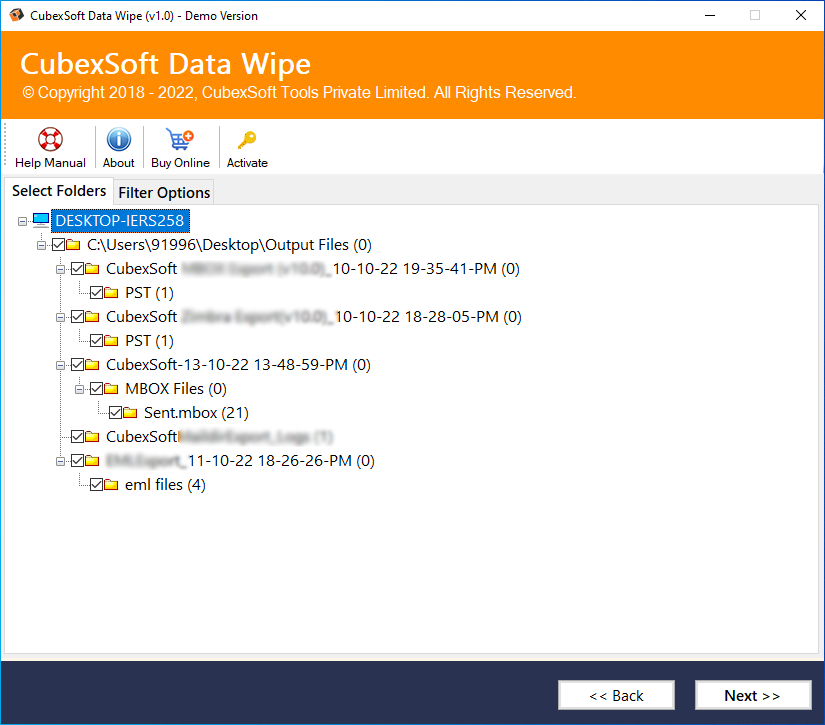
5: Click on the “Filter Option” button to wipe desired data by date.

6: Now choose the wipe techniques from the list as per your need.

7: Finally, click on the “Wipe” button to start the wiping process

Features of Pen Drive Data Wipe Software
- The Pen Drive Wipe Software is designed with powerful wipe algorithms and data criteria that effectively solve the user’s problem. The recovery from a pen drive eraser software formatted device is almost impossible. With the help of this software, one can easily erase Pen Drive data from USB Flash Drive, PC, desktop, and external hard drives.
- Data sensitization systems may be met with sophisticated security and reporting features. This application’s secure data erasure tool removes all traces of data while leaving the disc usable.
- The Pen Drive Wipe software includes more than ten data-wiping methods for writing a series of zero, ones, or worthless pseudo-random information to all sectors of a hard disk.
- Pen Drive erase software may safely overwrite data from any digital device with 0 and 1 throughout all sections of the device using a software-based method.
- This program may entirely erase data during maintaining complete data privacy with the help of this pen drive wipe.
Do You Know the Difference B/w Delete Data and Wipe Data from PD?
Delete Data
When you delete data from your device, it vanishes. It is regularly believed that removing a file or folder eliminates it completely from the device. To be clear, ‘deleting’ something from the software simply eliminates its route and makes it unbailable. It is still accessible by someone with the right knowledge.
Wipe Data
It is the method of entirely erasing all data from a portable data storage device. Erasing pen drive data ensures that no traces of the information are left on the device once it has been wiped.
Data wiping is the technique of overwriting the sectors of a PD with random, meaningless data, therefore wiping the data that was previously saved there.
So, now that you have seen this, I am certain you’re thinking about the way to smoothly wipe a PD, which pen drive wipe tool to use, and a number of different questions, however, do now no longer be worried approximately any of them. I am right here to offer you the best and handiest software program for a secure-erase pen drive.
The Concluding Words
In this article, we have explained a professional way to wipe Pen Drive data effectively. Many solutions for wiping data from PDs are available on the online market but does it completely wipe pen drive data? It is verified & certified. What is the top-rated & best secure wipe thumb drive tool? One technique for all of your queries is pen drive wipe software. Sure, it is licensed to sanitize data from Pen drives, and yes, you are spending cost on the right tools. Close your eyes, trust us and make use of this software.
