Unlocking Seamless Connectivity: How to Add Roadrunner Email to Gmail

Read this blog to understand how to add Roadrunner email to Gmail account effortlessly. It helps to unlock seamless connectivity to transfer Roadrunner email to Gmail account with smart solution.
Email has become an essential part of our personal and professional lives. Managing multiple email accounts can be overwhelming and time-consuming. If you are using Roadrunner email as one of your primary accounts and want to streamline your email management, then integrating it with Gmail can be a game-changer. In this blog post, we will guide you through the process of adding Roadrunner email to Gmail, enabling you to access and manage all your emails in one centralized location. Let’s focus on the advantages of the Gmail that help to understand –
Reasons to Add Roadrunner Email to Gmail Account
Roadrunner email has been a popular choice for email services, but as technology evolves, many users are considering migrating their Roadrunner accounts to Gmail. The decision to transfer to Gmail brings a range of benefits that can enhance your email experience. Lets’ explore compelling reasons why transferring your Roadrunner email to Gmail is a wise choice.
Advanced Features and Constant Innovation: Gmail offers a wide array of advanced features that enhance productivity and communication. From powerful search capabilities and email categorization to smart replies and intelligent filtering, Gmail continually introduces innovative tools to streamline email management and make your communication more efficient.
Ample Storage Space: One of the key advantages of Gmail is its generous storage capacity. Unlike Roadrunner email, which often imposes storage limits, Gmail provides ample space for your emails, attachments, and files. This allows you to store a vast amount of data without worrying about running out of storage or constantly deleting emails.
Seamless Integration with Google Services: Gmail seamlessly integrates with other Google services such as Google Drive, Google Calendar, and Google Docs. This integration allows for effortless sharing of files, easy scheduling of events, and collaborative editing of documents within your email interface. By transferring to Gmail, you gain access to a comprehensive suite of productivity tools, enhancing your overall workflow.
Enhanced Security Measures: Gmail places a strong emphasis on security, providing robust measures to protect your email and personal information. It offers two-factor authentication, encryption for emails in transit, and advanced spam filtering. Gmail’s constant updates and security enhancements ensure that your account and data remain well-protected against potential threats.
Intuitive and User-Friendly Interface: Gmail boasts a clean, intuitive, and user-friendly interface. Its organized layout, easy navigation, and intuitive features such as conversation threading and customizable labels make managing your emails a breeze. Whether you’re a casual user or a power email user, Gmail’s interface provides a seamless and enjoyable email experience.
Mobility and Accessibility: With Gmail, you can access your email and stay connected wherever you are. Gmail’s mobile apps for iOS and Android offer a streamlined experience optimized for smartphones and tablets. Whether you’re on the go or prefer accessing emails from multiple devices, Gmail ensures that you can stay connected and manage your email effortlessly.
Effortless Migration Process: Transferring your Roadrunner email to Gmail is a straightforward process. Gmail provides step-by-step instructions and tools to help you seamlessly import your existing Roadrunner emails and contacts. The migration process ensures that you retain your email history while gaining the advantages of Gmail’s feature-rich environment.
How to Add a Roadrunner Email Account to Gmail
To transfer Roadrunner to Gmail account, there is no direct & default backup solution available therefore, CubeSoft has launched Roadrunner IMAP Backup tool for Mac & Windows OS that is a well-developed solution for users who have How do I transfer my Roadrunner email to Gmail query. The program works with flawless backup solution that is smart way to directly add Roadrunner to Gmail account. Download the Roadrunner to Gmail converter for Mac & Window both OS and understand complete working guide of the migrating emails from Roadrunner to Gmail account.
The multi-talented has efficiency to directly transfer unlimited emails from multiple Roadrunner account to Gmail with batch mode. It works smoothly and safely. To understand complete working steps of the solution, follow the given steps –
- Firstly, Download, install & launch the Roadrunner backup tool on the system screen.

- Fill login details of Roadrunner account with IMAP server (mail.twc.com) and Port number 993. If you have proxy server details then you can also apply proxy server option. For multiple Roadrunner accounts backup, try batch mode. Otherwise click on login button.

- It connects to the server account and load all data in tree structure. Select files by marking on the checkbox.

- After selecting data, if you need specific emails migration then apply filters from filters tab.

- Now choose Gmail option from backup tab.
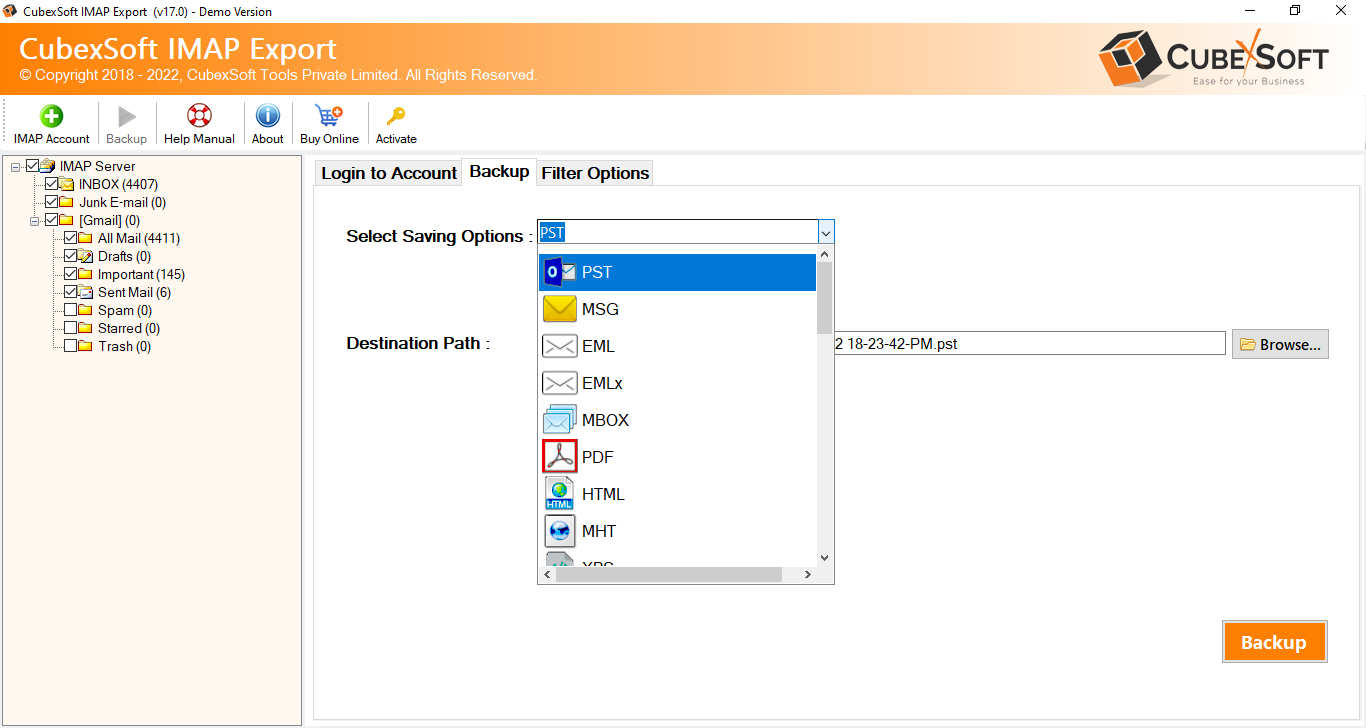
- Fill Gmail app password details and click on backup button.

- Roadrunner to Gmail migration process starts and also displays with a green progress status bar. It completes with a conversion completed successfully message.

Finally, migrating Roadrunner to Gmail process has completed and as you click on OK button, it generates a new log report that has information of executed process. Now check the result of the backup process and assuredly, it will complete and safe with 100% accuracy. So, for clearing all doubts, download it and transfer 10 mails from Roadrunner account to Gmail without any charges. Therefore, completely know how to add a Roadrunner Email Account to Gmail without any charges.
User Reviews of Roadrunner to Gmail Tool
I recommended the Roadrunner to Gmail Software of CubexSoft for its ability to migrate emails from Roadrunner to Gmail seamlessly and without any data loss. The software ensures that every email, attachment, and folder structure is accurately transferred to Gmail, maintaining the integrity of your email data.
One of the standout features of the Roadrunner to Gmail Converter is its impressive speed and efficiency. I appreciate the software for its capability to handle large email volumes and complete the migration process swiftly. The software optimizes the conversion process, saving users valuable time and minimizing any disruptions to their email workflow.
Conclusion
By following the steps outlined in this guide, you can seamlessly integrate your Roadrunner email with Gmail, simplifying your email management and boosting your productivity. Say goodbye to the hassle of managing multiple email accounts and embrace the convenience of accessing and managing your Roadrunner email directly from Gmail. Make the most of these powerful email platforms and take control of your inbox like never before.
