How to Add Optusnet Email to Gmail Account – Complete Info

Are you using Gmail account, also have Optusnet.com.au Webmail account and need to know how to add Optusnet Email to Gmail account in simple steps? Then this blog is helpful for you because it will explain to resolve how to sync Optusnet Email to Gmail & Outlook with complete working guide.
Optus (also known as Singtel Optus Pty Limited) is the second largest wireless carrier across Australia. It has 15 million subscribers and deals in tools – leased line, cable T.V., Mobile Telephony, data transmission, fixed telephony.
Various users have trouble with the Optusnet webmail account. If you are also having issue and worrying for the same, then stop doing so., then trouble not. We are describing a smart & effective solution for you to add Optusnet email to Gmail migration. However, Optusnet webmail backup is not a simple task and it can be very difficult if users are not proper decided or premeditated. For exporting Optusnet.com email account to Gmail retains a query. in this write up, we will describe a correct way to do this job.
How to Add Optusnet Email to Gmail Account with Reliable Solution
To directly migrate Optusnet.com Emails to Gmail account, there is no default solution available and a manual method is very tricky for database safety. Therefore, CubexSoft has launched the Optusnet.com IMAP Backup Tool for Mac & Windows both users that can smartly, safely migrate Optusnet email to Gmail account directly. The program has very simple GUI so anyone can easily access it without any issue. Download the program and check its working yourself to clear all doubt and know how to sync Optusnet email to Gmail cloud account directly.
Using the Optusnet.com.au email to Gmail Tool, you can easily migrate unlimited email messages from Optusnet webmail account to Gmail at once with its batch mode approach. It provides chance to add Optusnet selective emails to Gmail by multiple filters. Using the proxy server option, you can easily import Optusnet emails to Gmail by only proxy server details. The program is very safe, simple and multi-talented solution to add Optusnet.com.au Webmail to Gmail.
How to Sync Optusnet Webmail to Gmail – Complete Working Guide
The Optusnet.com email to Gmail tool has very easy steps to working for Optusnet email messages migration to Gmail. To know how its works or how do I add Optusnet email Account to Gmail, follow the given steps –
- Download, run and launch the Optusnet Webmail to Gmail tool

- Fill IMAP Server login details of the Optusnet.com account and mail.Optusnet.au use as the mail server and 993 port number. If you have proxy server details then go with Proxy Server option. You can also go with batch mode for bulk account migration. Click on Login button.

- Now the software connects to the Optusnet.com.au webmail account and load all data in tree structure. Mark files that you need for backup in Gmail.

- Now go with Filters tab and apply filters according to your requirement.

- Finally go with backup tab and choose Gmail option from provided multiple options.
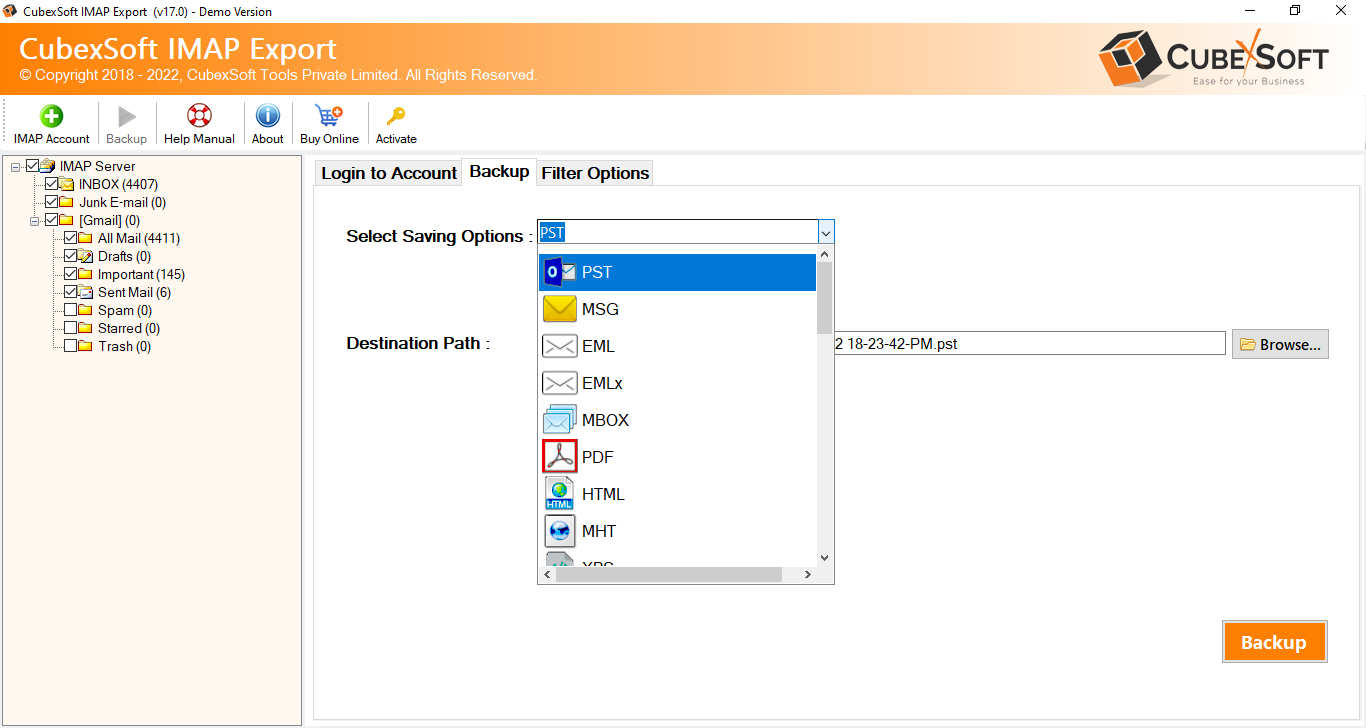
- Fill Gmail app login details and click on backup button.

- Migration will start and also complete with a conversion completed successfully message.

After completion of the process, as you click on the OK button of the confirmation message, it generates a new TXT log report file that has all information of executed process. Then you can check the result of the executed Optusnet.com email.au account to Gmail migration. It will assuredly complete and accurate with 100% accuracy. It also has extract attachments and mail address option that will help to directly save attachments & mail address of emails on your local server or system. Therefore, use it to extract attachments and mail address. To clear doubts and queries, download it and migrate 25 emails from Optusnet.com account to Gmail at free of cost. Now let focus on its reviews for Optusnet email to Gmail account.
User Reviews of Optusnet Email to Gmail
I have Optusnet emails and needed to transfer data into Gmail account. I searched many solutions but after trying each of them, finally. I got CubexSoft Optusnet to Gmail tool and it worked to directly migrate emails from Optusnet.com.au account to Gmail. I achieved complete data backup with 100% accuracy.
I was using Optusnet account but after switching my job, I had need to transfer its mails into Gmail account. My friend suggested me to go with CubexSoft Optusnet Email Backup Tool, I did it and was really surprised its working. It provided complete data backup result from Optusnet.com email to Gmail. Thanks to provide this great solution.
Also read:
Conclusion
As we experienced a smart solution that also provides free demo which help to understand its complete working and know how to add Optusnet Email to Gmail account. The program has efficiency to directly import, transfer and add Optusnet email to Gmail account with all mail properties -metadata, formatting, images and many more. Therefore, you can try yourself and resolve your problem within few minutes. If you have any other query or need to know further information about how to migrate Optusnet webmail account to Gmail then contact our support team at any time.
