A Comprehensive Tobit David to Office 365 Migration Guide

Welcome to our blog, where we embark on an exciting journey towards a seamless migration from Tobit David to Office 365 or knowing how to migrate Tobit David emails to Office 365 app. In this age of rapidly advancing technology and evolving business needs, organizations are constantly seeking efficient solutions to enhance productivity and streamline their operations. As Tobit David users explore new horizons, transitioning to Office 365 emerges as a logical step, unlocking a wide range of powerful Tobit David Email Export to Office 365 tools and features tailored to modern workplace demands.
In this comprehensive guide, we will delve into the intricacies of migrating from Tobit David to Office 365, ensuring a smooth and successful transition for your organization. We will explore the key benefits, challenges, and essential steps involved in the migration process, empowering you with the knowledge and insights needed to make informed decisions and minimize disruptions.
Throughout this journey, we will unravel the potential of Office 365 and highlight how it can revolutionize your organization’s communication, collaboration, and productivity landscape. From email and calendaring to document management and team collaboration, Office 365 offers a versatile suite of cloud-based tools that enable seamless collaboration, enhance mobility, and drive innovation within your workforce.
We understand that migrating from one system to another can be a daunting task, laden with technical complexities and potential pitfalls. However, armed with the right information, guidance, and best practices, you can navigate this transition with confidence, ensuring minimal disruption and maximum benefits for your organization.
Also Read – How to Migrate Tobit David to Exchange Server
So, whether you’re an IT professional, business owner, or simply curious about the possibilities that Office 365 holds, join us as we embark on this transformative journey. Together, we will uncover the secrets to a successful Tobit David to Office 365 migration, harnessing the full potential of Microsoft’s powerful cloud-based platform to propel your organization towards greater efficiency, collaboration, and success.
Let’s dive in and discover how you can make a seamless transition from Tobit David to Office 365, setting the stage for a new era of productivity and innovation within your organization.
Comprehensive Solution for How to Migrate Tobit David to Office 365 Vigorously
For Tobit David email export to Office 365, users will have to go ahead with Tobit David migration tool. It is designed for user assistance to directly migrate Tobit David emails to Office 365 app, because this migration task is not simple and safe without any help of external utility. CubexSoft launched this Tobit David IMAP Backup tool for Mac & Windows OS to effectively migrate emails from Tobit David account to O365 in smart way. The program also helps to add multiple Tobit David accounts email messages to Microsoft 365 at once with batch mode. Its working is magnificent and very friendly that can be used by anyone. Let’s know in deeply.
Step by Step Guide for Tobit David Email Export to Office 365
- First of all, download, run and launch the software on your system’s screen.

- Fill Tobit David login details with IMAP Server and Port number 993. If you have multiple Tobit David accounts then you can also opt batch mode. Use proxy server option, if you have details of Proxy Server options. Click on login button.

- It starts loading Tobit David account data in tree structure. Select files by marking or unmarking of the checkbox.

- Go with filter tab and apply filters options, if you have requirement to migrate selective emails from large data.

- After that go with backup tab and choose Office 365 as your saving option.
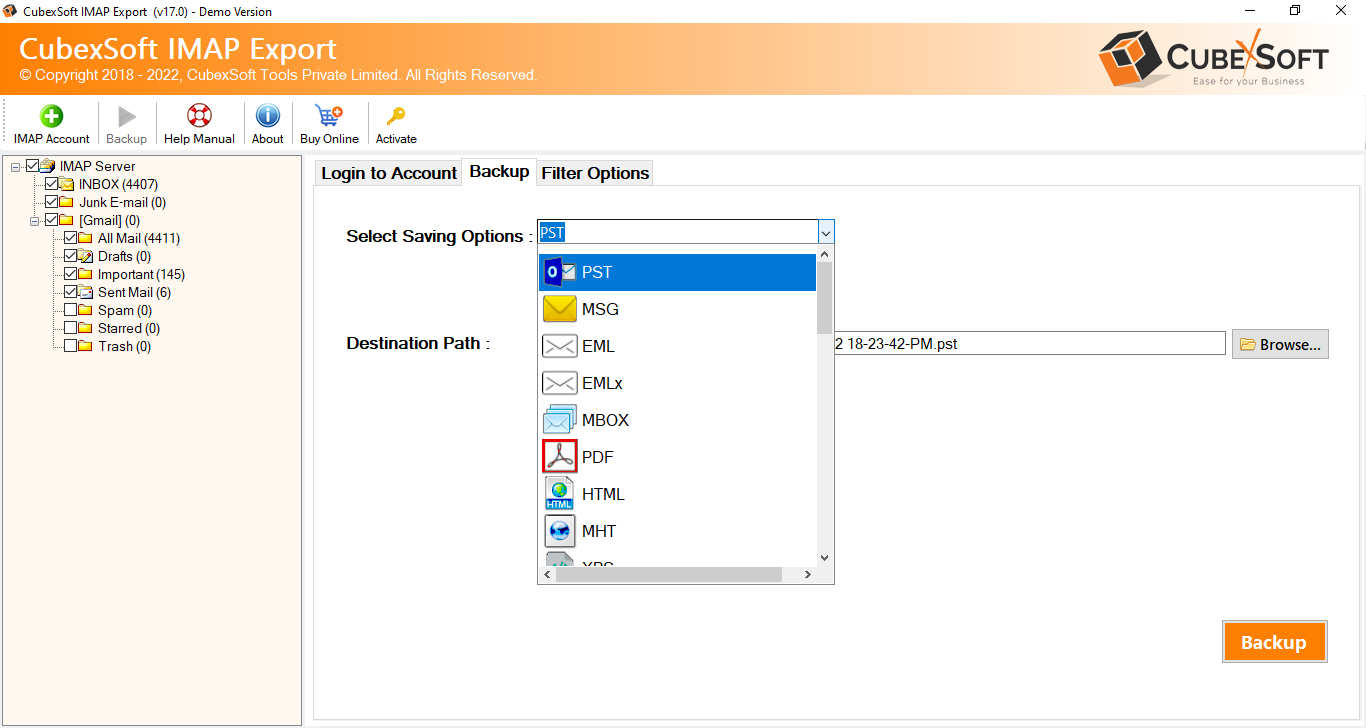
- Fill Office 365 login details and click on backup button.

- It starts and displays the migration process of Tobit David to Outlook 365.

- Complete conversion successfully message will show there when the conversion completes.

That’s it! You have successfully backed up your Tobit David to O365 account using the Tool. It will safely migrate all email message of Tobit David account to Office 365 with all mail properties including attachments. The program has facilities to extract Tobit David email attachments on local system.
Another Solution for Tobit David to Office 365 migration
Sometimes, users have backup Tobit David emails in EML format and they need to directly import Tobit David EML emails into Office 365 account. At this time, they can use the CubexSoft EML Converter program that has complete efficiency to directly migrate Tobit David EML messages to Outlook 365 webmail account. Using the smart and well-developed Tobit David to O365 tool, you can also view your EML files without Tobit David account and also save attachments of emails on your local system. It retains all mail properties and another data information.
Try both Explained Solutions with Free Demo
To clear all doubts for migrating emails from Tobit David account to Office 365 webmail, you can try both solutions and migrate Tobit David 25 Tobit David account emails to O365 without any cost. Therefore, test yourself and know complete working guide of this task and Tobit David email Export to Office 365 account.
Conclusion
In closing, we encourage you to embark on the migration journey from Tobit David to Office 365 with confidence. Leverage the expertise of professionals, follow the best practices outlined in this guide, and embrace the transformative power of Office 365. By doing so, you position your organization for a future of seamless communication, collaborative innovation, and sustainable growth.
Embrace the change, harness the possibilities, and unlock a world of opportunities with Tobit David to Office 365 migration. Your organization’s digital transformation starts now.