Import PST to SmarterMail Business and Collaboration Server using Outlook to SmarterMail Migration

Summary: Are you looking for a solution to import PST to SmarterMail? Or want to know how to transfer Outlook emails to SmarterMail account directly? If yes is your answer, then your searches ends here. In this blog post, you will get to know about how can you import PST files into webmail SmarterMail account. Users can migrate PST files to SmarterMail account in an easy and simplified manner.
Outlook & SmarterMail – A Complete Introduction
MS Outlook is the best and most famous email application for Windows OS and Mac OS. There might be a few reasons to choose Outlook as the client’s best option email application for personal and business use. Moreover, Outlook for Windows supports PST format and Outlook for Mac supports OLM file format to save their email database.
SmarterMail is a rich webmail interface optimized for desktops. It is a common platform to manage databases. The full-features email clients have features like audio, and video group chats, and also include a workspace for team meetings and collaboration without any extra charges. It is mainly designed to fulfill a business need at a minimal cost without sacrificing security. In this article, we are going to explain how to import PST to Hosted SmarterMail account.
Direct Approach to Convert PST to SmarterMail Account without Outlook
CubexSoft Outlook PST Converter is an amazing third-party utility that provides a 100% accurate solution on how to import PST to Smartermail webmail account. The software support to run on all Windows versions and Mac Operating Systems. The tool is ideal for both technical and non-technical background users. The software provides an accurate solution without any delay and migrates complete Outlook mailbox data including contact, calendar, and attachments to the SmarterMail account.
Using this program, you can export Outlook emails to SmarterMail without Outlook installation. If you have tons of Outlook data and you want to convert only selected data into SmarterMail then you will get the facility of selective conversion. Using the advance filter option, you can import only desirable emails, contact, and calendar from Outlook 2016 or below versions to Hosted SmarterMail.
Download the Software:
Important Note: The free demo version of the PST to SmarterMail will only permit the users to migrate the first 25 emails from Outlook to SmarterMail webmail services. If you need to transfer multiple Outlook PST data files to SmarterMail, then purchase a suitable license there is also an option.
SmarterMail IMAP Details
Now we take the help of the IMAP migration option which will ask for the credentials details to connect Outlook to SmarterMail. One can move emails from PST to SmarterMail account in the software panel just by following these simple steps:
Give your SmarterMail Email Address with your full username i.e. (user01@example.com). For the username, make sure to provide your full SmarterMail Email Address.
Please enter the password of your SmarterMail account. The Password is the same as provided while accessing Hosted SmarterMail Webmail.
Provide the SmarterMail Hostname which is generally the same for Incoming and Outgoing Mail Server. Ordinarily, it can be acknowledged as the form of mail.yourdomainname.com.
It will automatically fill the Incoming Mail Server Port Number as 993.
You May Also Like:
How to Convert PST to Entourage MBOX
Automated Working Process to Import PST File to SmarterMail Account
See the below-mentioned steps to convert Outlook emails to SmarterMail in a few simple steps:
#1. Open Outlook to SmarterMail Migration Tool and go to Add Files option to upload PST files using the Export Single Files or Export Multiple Files buttons. And hit on the OK button.
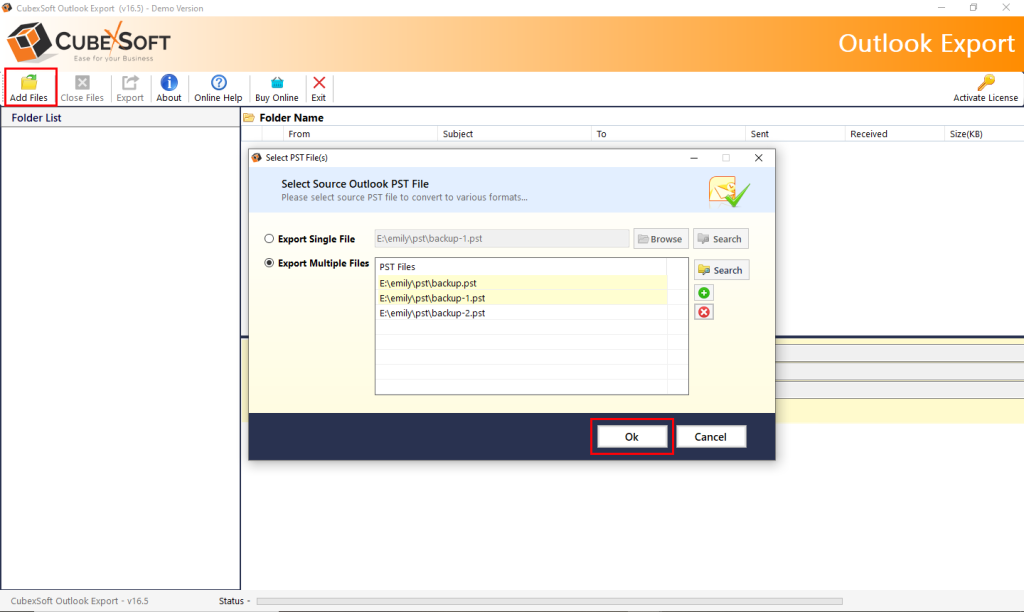
#2. Select the desired PST files from the software interface and click on the Export button to continue the further process.

#3. Now, choose IMAP as the saving format from the list.
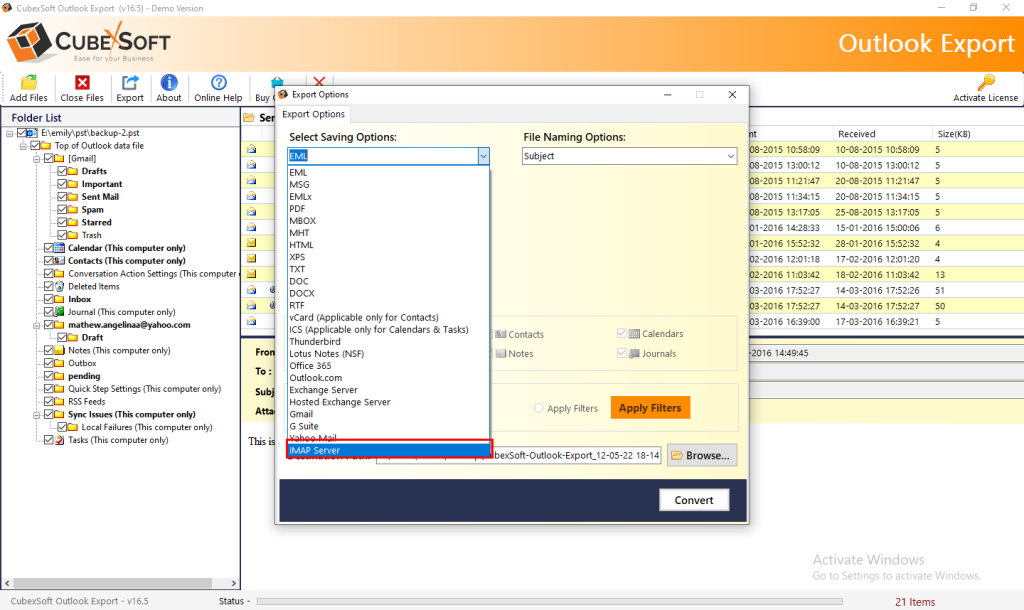
#4. Give IMAP credentials details i.e. Email Address, Password, IMAP Host Name, and IMAP Port No in specific fields. Then click on the Convert button to start the process.

#5. After completing the migration process, you can see the message of completion. Finally, login to your SmarterMail Server accounts for previewing imported emails.
Outlook to SmarterMail Converter – Highlighted Features
The advanced software will allow the users to convert multiple Outlook PST files to SmarterMail webmail accounts in batch mode.
Supports effortlessly conversion of PST files without allowing users any file size limitation.
PST to SmarterMail software comes up with a double mode to upload Outlook PST files in the software panel i.e. Export Single Files or Export Multiple Files. The Export Single Files option is used to specifically select only single PST files and the Export Multiple Files option is used for multiple Outlook PST files.
It is an independent Outlook to SmarterMail converter software that does not need an Outlook email application to be installed on your PC. No third-party software or utility is also required to be installed to complete the conversion with the help of this software.
The software performs direct conversion of Outlook PST files to SmarterMail webmail account. It will only need account login details of the SmarterMail webmail account i.e. Username, Password, Hostname & IMAP Port Number.
Backup Outlook email to SmarterMail account to perform the simplest migration of mailbox data from Outlook PST to SmarterMail. The overall interface of the software is very easy and simplified in a perfect manner.
The Outlook to SmarterMail software is totally compatible with all the latest editions of Microsoft Outlook i.e. Outlook 2019, Outlook 2016, Outlook 2013, Outlook 2010, Outlook 2007, Outlook 2003, etc. It will convert both types of Outlook Data Files i.e. PST & OST files.
The Outlook to Smartermail tool is fully compatible with all the latest versions of MS Outlook i.e. 2019, 2016, 2013, 2010, etc. It will convert both types of Outlook PST files i.e. ANSI and UNICODE PST files.
Working with this software on all latest versions of MS Windows for both 32-bit and 64-bit OS editions and also Mac Operating Systems.
The Concluding Words
In this article post, we discuss efficient methods to understand how to import PST to SmarterMail webmail account. We are hoping that now users are able to quickly migrate mass Outlook emails to SmarterMail account. You can also download a free demo of Outlook to SmarterMail to evaluate working and performance. The software comes with a free demo version that supports to export the first 25 emails from Outlook PST to SmarterMail. For unlimited conversion of Outlook emails into Hosted SmarterMail account hurdle free, get access to the license edition of Outlook to SmarterMail Tool.
