How to Migrate from Zoho Mail to Office 365?

Wondering for the perfect solution to how to migrate Zoho Mail to Office 365 account? If yes, then no need to worry just go to read this article that holds an amazing solution. In this post, we explain the complete working process to add Zoho to Office 365 account with the utilization of professional utility i.e. Zoho Mail to Office 365 Tool.

Before to directly explain the procedure of Zoho to Office 365 migration, lets analyses the users query first.
User Query
“Hello, we are a small business association and using Zoho Mail application for business communication purpose. From many few days back, we are trying to getting the best solution to migrate from Zoho Mail to Office 365. That’s why we are looking for a way to do this task seamlessly without misplacing Zoho Mailbox data from the cloud. And we don’t want to remove the database after migrating from Zoho mail business to Exchange Online account. If you seriously know any solution of how to migrate from Zoho Mail to Office 365, then please suggest me quickly. We are waiting for your answer, thanks in advance.”
Zoho Mail VS Office 365
Zoho Mail is a common email platform which facilitates with the combination of ad-free, clean, simple interface and advance structures, features that are managed for business and professional use. Zoho Mail suite contain Zoho Docs. It means using Zoho Mail email application your team can generate, collaborate, and edit text, management as well as database documents with the more supports of the most sophisticated online editors. On another side, Office 365 is a Web-based edition of Microsoft’s Office suite of enterprise-grade productivity applications. This Office 365 is provided to users through the cloud and contains Exchange Online for email, SharePoint Online for collaboration purpose, Lync Online for unified communications purpose, and a suite of Office Web Apps, Web-based edition of the traditional Microsoft Office suite of applications.
Error-Free Solution to Migrate Zoho Mail to Office 365 Account
After analysing the user query, here we get ready now to share one of the amazing professional solution of how to migrate from Zoho mail to Office 365 account without any problem. This conversion process divided into two rounds in which first you have to extract EML files from Zoho Mail and then you can migrate these EML files into O365 format with the help of Zoho Mail to Office 365 Converter Tool.
Now, without wastage anymore time directly follow the step-by-step working guide mentioned below:
Round l – Extract EML Files from the Zoho Mail
Follow the steps given below:
- First open Zoho Mail application and login to your Zoho Mail Account and go to the right side of screen mention Setting option, press on the setting tab

- After that, directly click on the older setting option

- Now, go with the Import/Export option from the left side of screen

- Choose the “Export Message” option appear on the right side

- A new dialogue box opens that ask you to select the location path where you want to store your data
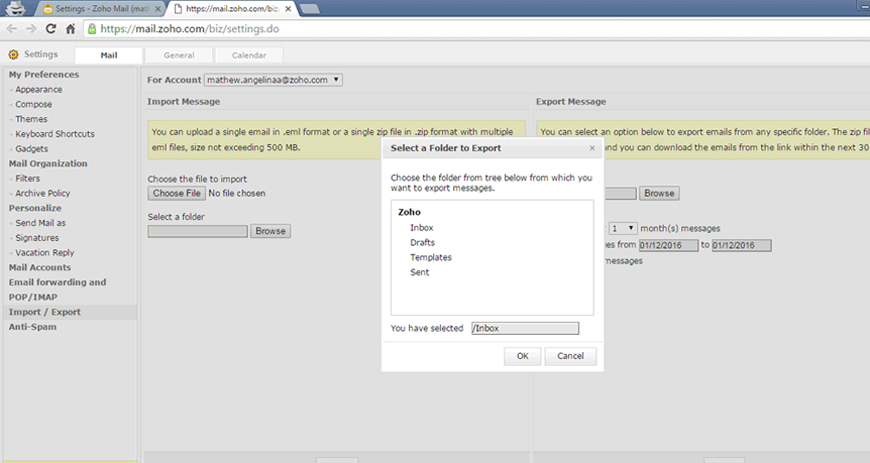
- At last select Export all the Messages option which supports you to export the emails of the folder you have selected, and after that proceed to the Export button.

Now, the ZIP file is downloaded, you can simply unzip it with WinRAR Software and can get the all exported emails in .eml file format, after that you are required to convert EML files into O365 format for which you can follow the next round.
Round ll – Migrate Zoho Mail to Office 365
Follow the steps described below:
Step 1 – First, you have to download Zoho Mail to O365 Converter on your Windows machine and open the program

Step 2 – Import EML files which you have exported from Zoho Mail in round

Step 3 – Now, take the preview of EML file by clicking on any EML email and then go with the Export button

Step 4 – Choose the Office 365 option from the select output format and add the login credentials of your Office 365 account

Step 5 – Then, click on Convert button to start the conversion process.

Step 6 – Finally, the conversion process starts and will be finished in a few seconds with the confirmation message as shown below in the screenshot.

After following the above two rounds, you can successfully migrate Zoho Mail to Office 365 account. So, you can check into your Office 365 account for analyzing the e
Why to Choose Zoho Mail to Office 365 Tool?
Here we discuss some of the key points or you can say the benefits and features of Zoho Mail to O365 Cloud software provide for users that makes the conversion better and safe.
- Most trustworthy solution which facilitates with the safe working guide to perform Zoho to Office 365 migration.
- To connect Zoho to Office 365 account in bulk mode, you can use the batch option of software.
- Preview option for perfectly viewing EML email messages before to start the conversion process.
- You can perform select Zoho Mail file conversion as it gives Add File option for users.
- This software is well-capable to connect Zoho to Office 365 with attachments.
- The software can be accessible by any technical and non-technical users due to its simple graphical interface.
- To add Zoho to Office 365 users can run this tool on any Windows editions including Windows 10.
- Free trial edition available for transferring first 10 Zoho Mail files into Office 365 without any cost.
Conclusion
In the above post, we properly describe the complete solution of “how to migrate from Zoho Mail to Office 365” without any trouble. If you still confused about the procedure then free to download Zoho Mail to Office 365 Converter software to migrate Zoho Mail to Outlook OWA. After using the free trial edition to understand the procedure, you can freely apply for its license edition which facilitates the batch conversion.

