How Do I Export My Outlook Contacts to a CSV File? – Query Solved

Summary: CSV (generally known as Comma-separated values) is the most famous and widely used file format to save important information. It is the go-to format for many scientific and business processes. Moreover, CSV is compatible with almost all existing applications. Thus, these advanced and easy edit options pf CSV files insist users import Outlook contacts to CSV format. In this article, we will discuss the most effective and verified solution to know how do I export my Outlook contacts to a CSV file.
Everyone knows, that Outlook PST stands for Personal Storage Table, which is the file format of the Microsoft Outlook email application. This file format is used to save contacts, emails, calendars, events, tasks, etc. While on the other side, CSV stands for Comma Separated Value and saves its data in tabular form. This file extension is supported by many services like Google contacts and Outlook applications.
Why Use a CSV File?
There can be many reasons why someone might want to export Outlook contacts to CSV format. It may be to:
- Import and export the data from one app to another.
- The platform-independent features allow users to use the CSV file on any operating machine like – Windows, Mac, and Linux.
- CSV files support a wide range of applications like – excel, office, google sheets, LibreOffice, GenScriber, OpenOffice, FreshBooks, Mobi systems, OfficeSuite, etc.
- CSV files are a plain-text format that means human-readable.
- The parsing CSV file is easy to execute.
- It is easiest to create the CSV file.
- CSV is a very reliable file extension to share a large amount of data.
Professional Solution to Import Outlook Contacts to CSV Format without Outlook
CubexSoft PST Contacts Converter software is best for both professional users and non-professional users. This software easily migrates PST contacts to CSV without Outlook in bulk and batch mode. The application can easily solve the user’s issue i.e. how do I export my Outlook contacts to a CSV file.
PST to CSV Converter tool keeps the email folder structure during the entire conversion process of extracting PST contacts to CSV without Outlook. It has dual mode facilities to add multiple as well as single files. One can entirely rely on data integrity as user data as it will not alter in any case.
The software’s graphical user interface is quite easy and can be operated by every user. Novice operators will not face any problems at the time of using this software. Also, the software is suitable for both Mac and Windows Operating Systems.
Now, in the upcoming section, users will know how do I export my Outlook Contacts to a CSV File in a few steps. So, let’s get started…
Easy Steps to Export Outlook Contacts to CSV Format
#1. Download and Install the software on your Windows PC.
#2. Open it software and go to Add Files button to select PST files having contacts.
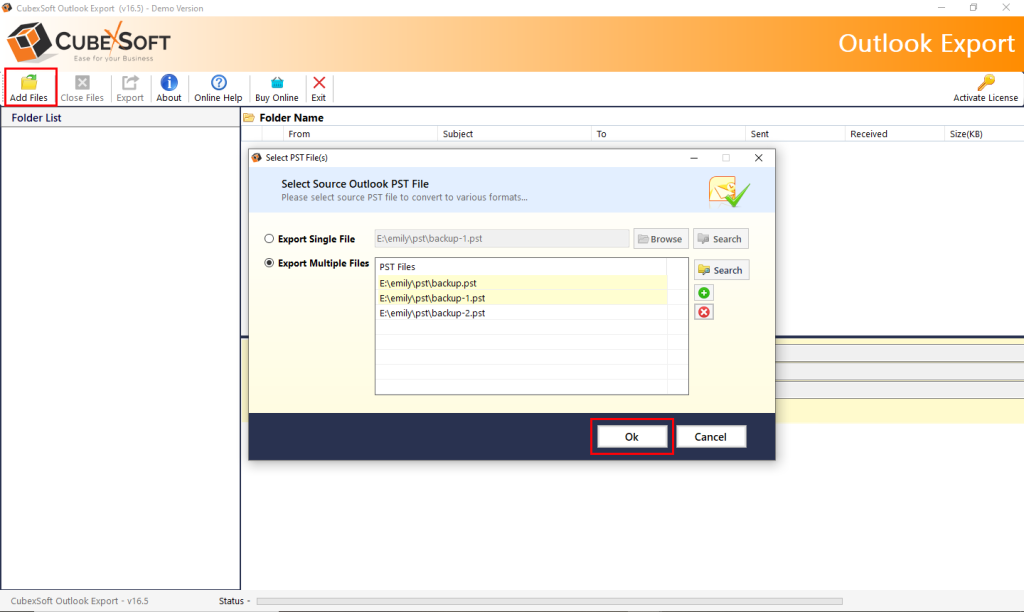
#3. Preview items and click on the Export button.

#4. Now, select the CSV format from the saving options list.

#5. After that, select the destination path and other required filters option and click on the Convert button to start the process.

#6. After a successful conversion, the software will notify by a message.

Why Users Prefer CubexSoft PST Contacts to CSV Converter?
This PST to CSV Converter software is the most searched tool over the internet to convert PST contacts to CSV without Outlook. It is one of the best and most trusted solutions that ensure no data integrity loss during the conversion process of exporting Outlook contacts to CSV file format. The software comes with advanced features some of the key features are explained below:
Convert Multiple Outlook Contacts
Utilizing this software, one can batch import contacts from Outlook PST files to CSV file format in a few steps. There will no limitation on the amount of PST files to be converted.
User-Friendly Interface
The PST to Address Book tool is designed with a simple and easy interface, the use of this converter is very simple and easy. The program can be handled by both technical and non-technical users.
Supports Various File Saving options
This cost-effective solution not only converts Outlook contacts from PST files to CSV format. This software also exports PST to PDF, MBOX, EML, MSG, OLM, ICS, VCF, HTML, MHT, TXT, RTF, Office 365, Gmail, G Suite, Exchange Server, IMAP, Yahoo Mail, and many other file formats.
Export Selective Contact List Export
After uploading the Outlook PST contacts, the list will be shown with checkboxes. You can select and deselect the PST contacts data as per need and export selective contacts to CSV address book.
Creates Conversion Summary Report
Once the software completes the process, it will automatically generate a log report on the screen that shows the details – saving option, items count, start/end time, etc.
Steps to Convert PST Contacts to CSV Address Book in Case Outlook is installed on Your Computer
Here is the free method to import Outlook contacts to CSV if Outlook is installed on your system. To do so follows the below steps:
- Run the Microsoft Outlook email app on your machine.
- Click on the File tab option and go to the Import and Export
- In Import/Export wizard, choose Export a file and click on the Next button.
- Now, select the Comma Separated Values from the list and press the Next button.
- Here, select the folders you need to convert and click Next.
- Choose the desired location to save the resultant CSV files.
- In the end, tap the Finish button to complete the process.
Bottom Line
In the discussion, we have explained how do I export my Outlook contacts to a CSV file professionally and manually. The manual solution works only in those situations when the user needs to convert only a few files. But there are multiple circumstances where there might be a risk of data loss or damage as well. In that case, we advise users use the PST Converter. This software instantly imports Outlook contacts to CSV Address Book without Outlook. Moreover, you can evaluate the working of the software by installing the free trial version of the software.
