How to Move SBCGlobal Email to Gmail Account with Comprehensive Guide

In today’s fast-paced digital world, email communication is at the heart of our personal and professional lives. As technology evolves, many users find themselves wanting to switch from one email service provider to another, seeking enhanced features, improved security, or better integration options. If you’re considering making the move from SBCGlobal to Gmail, you’re in the right place. This comprehensive guide will walk you through the process of know how to move SBCGlobal email to Gmail or how to add SBCGlobal.net email to Gmail account seamlessly. Before we dive into the step-by-step guide, let’s briefly discuss both SBCGlobal and Gmail to understand their unique features and why you might be considering this migration.
SBCGlobal, short for Southwestern Bell Company, is an email service provider that was once a popular choice among users in the United States. Many users opted for SBCGlobal email services as part of their internet packages offered by AT&T. However, over the years, SBCGlobal has become less common due to the discontinuation of its services and the transition of existing users to AT&T’s email platform. If you’re still using SBCGlobal email, it’s essential to migrate your data to a more reliable and feature-rich platform like Gmail.
Gmail, provided by Google. It is one of the most widespread and generally handled email platforms worldwide. Known for its user-friendly interface, robust security measures, and seamless integration with other Google services, Gmail has become the go-to choice for millions of users. With ample storage, advanced spam filtering, and a suite of productivity tools, Gmail offers a superior email experience. Moving to Gmail ensures you access to a more modern, efficient, and dependable email service.
Why Users Transfer SBCGlobal to Gmail Account
Moving your SBCGlobal email to Gmail offers a range of benefits, making it a compelling choice for users looking to enhance their email experience. Here are several reasons to consider migrating from SBCGlobal to Gmail –
- Modern User Interface – Gmail offers a clean, intuitive, and user-friendly interface. Its design is constantly updated to provide an efficient and pleasant email experience.
- Robust Search and Organization Tools – Gmail’s search functionality is powerful, making it easy to find specific emails, attachments, or conversations quickly. Labels and categories allow you to organize your inbox effectively.
- Ample Storage – Gmail provides generous storage space (often 15 GB or more), ensuring you don’t have to worry about running out of space for your emails and attachments.
- Enhanced Security – Gmail comes with strong security features, including phishing and malware detection, two-factor authentication (2FA), and regular security updates to keep your email account safe.
More Reasons
- Reliable Spam Filtering – Gmail’s spam filtering is known for its effectiveness. It automatically filters out unwanted emails, reducing clutter in your inbox.
- Cross-Platform Compatibility – Gmail works well on various devices and platforms, including desktop computers, smartphones, and tablets.
- Offline Access – Gmail offers offline access through the Gmail Offline app, allowing you to read, reply to, and compose emails even when you’re not connected to the internet.
- Continuous Updates – Google is committed to improving Gmail by regularly adding new features and improving existing ones, ensuring you have access to the latest email innovations.
- Cost-Effective – Gmail’s basic services are typically free, making it a cost-effective choice compared to other email service providers.
- G Suite for Businesses – For businesses and organizations, Gmail is part of Google Workspace (formerly G Suite), offering business-class email, enhanced security, and productivity tools for team collaboration.
- Global Accessibility – Gmail is accessible globally, making it an excellent choice for international users who need a reliable and accessible email service.
How to Move SBCGlobal Email to Gmail Account
There is no direct and default method available to add SBCGlobal.net Email to Gmail account but if you have need urgent need to transfer SBCGlobal messages to Gmail account and would like to get a smart, best, simple & advanced solution for adding emails from SBCGlobal to Gmail, then you can trust on the CubexSoft SBCGlobal IMAP Converter tool that has complete efficiency to directly add SBCGlobal.net mail to Gmail with all data details. The SBCGlobal email migration tool for Mac & Windows OS to effectively migrate all emails from SBCGlobal to Gmail account at once. Download it and know how to it works and step by step working of the solution.
- First of all, download, install the software and open it on your computer screen.

- Fill login details of the SBCGlobal.net account with IMAP Server & port number. If you have multiple accounts of SBCGlobal then can also go with batch mode. If you want migration with proxy server details then go with proxy server option and fill its details. Click on login button.

- It loads data from account and lists them in tree structure. Tick on the checkboxes of the file that you want to save in Gmail.

- After that use filters for more selective emails from SBCGlobal account.

- Choose Gmail from saving options.
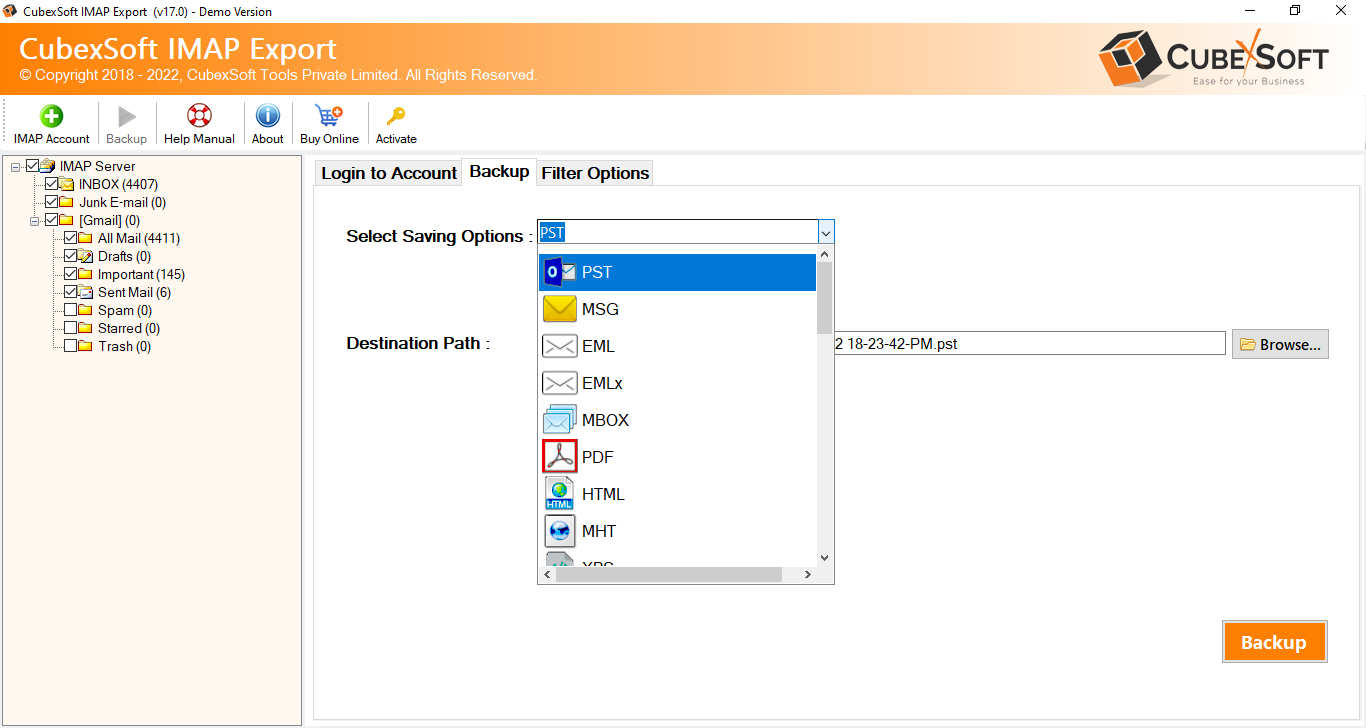
- Fill Gmail account user ID and app password. Click on backup button to start to migration process.

- Working process starts and complete with a conversion completed successfully message.

Highlights of the SBCGlobal to Gmail tool
- Seamless Migration – SBCGlobal.net to Gmail tool provides a hassle-free migrate from SBCGlobal email to Gmail.
- Full Email Preservation – Safely transfer all your emails, including attachments, to Gmail.
- User-Friendly Interface – Intuitive design makes it easy for users of all levels to perform the migration.
- Selective Backup – Choose specific folders or emails to migrate, giving you control over the process.
- Fast Transfer Speeds – Efficiently move large email archives with fast transfer speeds.
- Cross-Platform Compatibility – Works on various devices and operating systems for convenience – Mac & Windows.
- Cost-Effective – An affordable solution for migrating emails without additional expenses.
- Batch mode – The SBCGlobal Email Backup Wizard has capable to export emails from multiple SBCGlobal accounts to Gmail account at once.
Conclusion
Here, we have explained the SBCGlobal emails to Gmail tool. It offers a comprehensive and user-friendly solution for adding SBCGlobal email to Gmail. With the ability to selectively transfer emails, incremental backups, robust security measures, and efficient data transfer speeds. The program ensures a seamless transition while preserving your email history. What’s more, the tool provides a free demo, allowing you to experience its capabilities firsthand before committing to the migration process. The program ensuring confidence and peace of mind as you make the switch to Gmail. Still, have any query then try and clear all doubts for adding emails from SBCGlobal.net to Gmail account without any charges. Contact our support team at any time to know more about the solution.
