Remove Duplicate Copy of Email File from eM Client
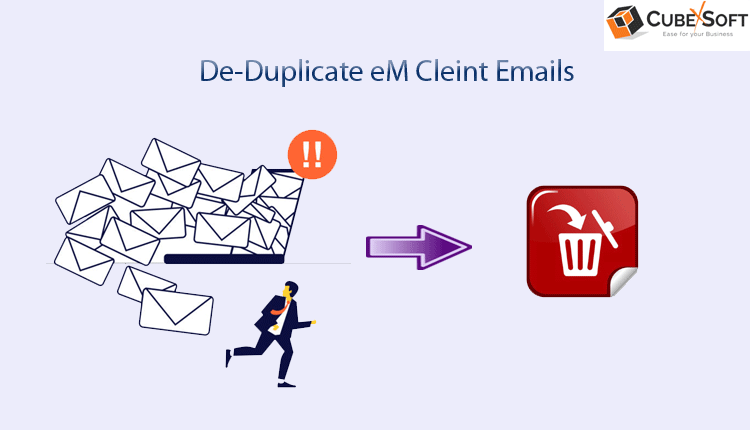
Introduction
I am writing this blog for the users, who wish to remove duplicate copy of email file from eM Client, but do not have proper knowledge of reliable solution. There are many issues related with “how to delete all duplicate emails in eM Client” very much prevalent in trending searches. So let’s just get an appropriate way to handle them.
It is very common that you may receive duplicate emails, if you are a user of eM Client application. These duplicate emails may consume enough space and increase the size of mailbox. It is wise option to remove same copies of an email. This will free-up space of the storage and device, and also helps to elevate speed of processing of your eM Client application.
Which Is The Most Suitable Method to Remove Duplicate Copy of Email File from eM Client?
CubexSoft EML Duplicate Remover Tool is a reliable app that resolves how to delete all duplicate emails in eM Client, in a more effortless way. This software is specialized tool to delete multiple duplicate email files in single round, without any error. It provides varieties of facilities to de-duplicate emails efficiently. The software ensures that process will be done in such a manner that the originality of email data do not get damage, as it keeps formatting properties, data hierarchy as it is, It gives an optimized output which is free from duplicates.
Now Let Know The Procedure of Attaining EML Files From eM Client Application
In order to utilize the software, it is essential to export files in EML format from eM Client application first. Then you can easily use this software to de-duplicate email files. Following are the complete steps are mentioned, it takes only few seconds to perform such task.
- At first, open eM Client application, then reach to the Menu option situated at main menu bar.
- Then move to the “File” option, after that choose Export option.
- There is an option available Export emails to .eml file option, click on it, and then press “Next”.
- Choose for account, then again press “Next”.
- Lastly, select required destination location, and then press “Finish” tab.
How to Remove Duplicate Copy of Email File from eM Client? –How Does This App Work?
Following are step by steps instructions to remove all duplicate files from eM Client application are well elaborated:
Step1: Install eM Client email remover application on Windows Operating System.
Step2: Use either options “Select Files” or “Select Folder” to upload files.
Step3: Select desired files from uploaded data.
Step4: Users can search duplicate file by using either option “search duplicate emails within the folders” or “search duplicate emails across the folders”.
Step5: Thereafter add filters such as to, from, date, subject and root folder. Then add destination path. Lastly press on “Remove” button and within few seconds of time, success notification appear, now complete the process successfully pressing “Ok” tab.
eM Client Duplicate Email Remover: Benefits
Multiple Files De-Duplication: There are two options for uploading emails files are available such as select files and select folder. These options supports for choosing multiple email files and also one can select complete emails’ folder at once.
Selective Elimination: By selecting the particular checkboxes, users can eliminate files on a selective basis.
Originality of Emails Remain Secured: Users do not have to worry regarding data loss. As, properties and formatting elements of data keep exactly in its real form.
Add Filter Options For Specification: Users may use filter options for example date range, to, from, subject, and root folder. These options allow you to execute selective de-duplication.
No Rules for File Size: No restriction implies on size of files, it is viable to select any size of file for removal process.
Supportive to Multiple Application: eM Client Duplicate File Remover Tool helps to delete .eml file duplicates of almost all email clients which supports EML format such as Windows Live Mail, , AppleMail, Thunderbird, DreamMail, emClient, Eudora, etc.
Self- Dependent Application: Installation of any external email clients(Windows Live Mail, eM Client) is not required at all.
Option to Save Resultants At Desired Place: This duplicate remover utility allows to choose the desired location for the output files accordingly.
Save Log-Report Option: At the completion point of de-duplication, the software generates an instant report in TXT format open in Notepad, it can be saved for future analysis.
Easy Functions to Use: This app is the most effortless one to remove duplicate copy of email file from eM Client. Anyone can use this app, even If they are from any non-technical background.
Concluding Note on How to Remove Duplicate Copy of Email File from eM Client
This software has compatibility with Windows Operating Systems such as Windows 10, 11, 7, 8, XP, 8.1, and Windows Vista, etc. Users may know how to how to delete all duplicate emails in eM Client launching software’s free demo edition, by which it is viable to proceed with 25 email files’ procession without any charges. This software saves you from de-duplicating manually by using eM Client application, as this manual method is not that effective to remove duplicate emails I bacth mode, all it can be seemed tough for the users belongs from any non-technical kind of background. I hope this blog will help you overcoming and resolving all your issues regarding how to delete duplicate emails from eM Client.
