How to Import & Add ISP Email to Gmail Account

Are you in touch of ISP account but now need to know how to add ISP email to Gmail account? Then this platform is exact for you to overcome from how to import ISP Webmail file to Gmail app within few clicks. It might be the exact platform to import emails into Gmail.
Gmail account service is provided by Google and it has 15 GB storage space facility, approachability from web browser, spam filters, android device at the server level and many more. It is absolutely simple, safe and trustworthy service. In this writeup we will discuss about the best, safest and reliable method to import ISP file to Gmail account. We got some queries from our support and forums, these are –
Three years ago, I bought a hosting ISP account and now I have iota of ISP data in its inbox. In addition, I also created some email mailboxes for methodically arrange my mails. Now am switching with Gmail account, so want to know how to add ISP email to Gmail account directly. Is there right way to quickly transfer ISP email to Gmail without missing any detail.
Previously, I was using ISP email service but now I am using Gmail account for maintaining data in my current workplace. I have some crucial mails in ISP account. Can I successfully import ISP emails in Gmail account without losing any data details.
How to Add ISP Email to Gmail Account in Quick Steps
- Download ISP IMAP Backup Tool and open it on your computer
- Fill ISP mail login address and IMAP settings. Click on login button.
- Choose Gmail as your saving option.
- Fill Gmail app password and mail ID. Click on the Backup button.
- Migration will start and complete with a message.
ISP (Internet Service Provider) is the gateway for internet. This service provider organization offers services – Hosting ISPs, Access providers, Virtual ISPs, Transit ISPs, Mailbox ISPs, etc. It offers users single & multiple mail addresses & provides space on their mail server to send & receive mail messages. It supports IMAP protocol to set up account properly.
Import ISP Webmail File to Gmail Account with Automated Tool
We know that ISP supports IMAP settings so we can directly move ISP mail to Gmail account by IMAP Backup Tool of CubexSoft that is designed with all well-developed technique. It enables to directly add ISP mail to Gmail account with all data details. The program helps to import selective mails messages from ISP web Service account to Gmail with multiple filters options. If you want to know how to migrate ISP account to Gmail, then download it and then you are capable to import 25 emails from ISP account to Gmail without any charges. Using it, you can try and clear your all doubts. Now let’s focus on its complete working guide –
Complete Working Guide
- After downloading, running the software, open it on your computer screen.

- Fill ISP mail account details with IMAP Server & Port number. Here, you can also use batch mode and proxy server option. Click on login button.

- Now it loads all mailboxes in tree structure with checkboxes. Tick on the file that you want to save in Gmail.

- Then choose filters options from filters tab according to your requirement.

- Now choose Gmail saving option from backup tab.
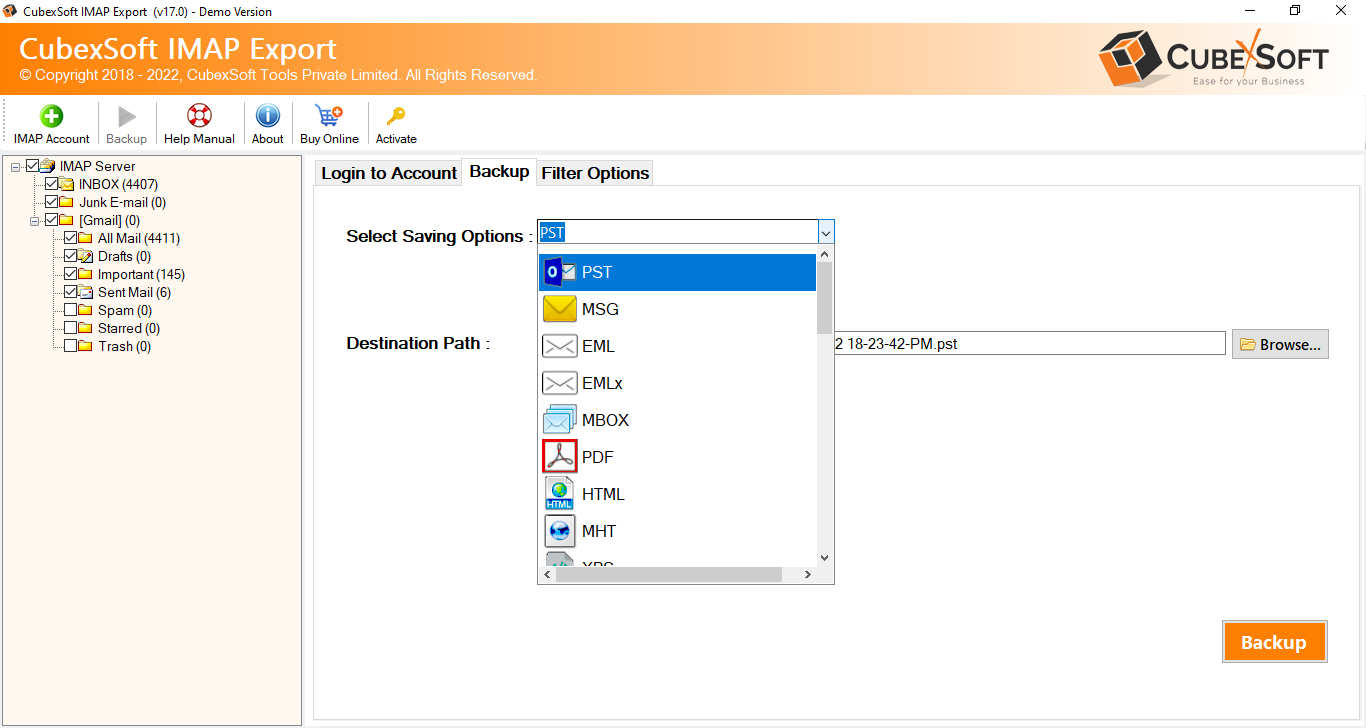
- Fill Gmail app password and mail ID. Click on the backup button to start the process.

- Now migration process will start and also complete with successful message.

After that check your Gmail account, all ISP mail will be saved in Gmail account with 100% accuracy. It saves all mail properties without any change including attachments. The tool also generates a log file with lots of executed process information – status, path, date, timing, saving option, etc. The utility will retain all data integrity without any change. The ISP to Gmail tool is for both Mac & Windows OS users so enjoy the process in any Windows or Mac OS users. It enables to directly import multiple accounts of ISP mail to Gmail at once. By using only proxy server details, you can also operate the tool for ISP Webmail to Gmail migration.
Users Reviews of ISP Email to Gmail
I used your IMAP backup tool for ISP mail to Gmail account migration. Really it worked amazing and also achieved complete data backup result without missing any detail. It converted my multiple ISP mail account to Gmail at once that was surprised for me. I also recommended it.
Thanks CubexSoft, I heard about your productivity by my friend but when I was in bother for converting ISP mail to Gmail account. I searched solution and got yours IMAP backup solution. It smoothly worked and I also got complete data result after completion the process of ISP webmail service to Gmail. Really, this tool is superb!
Conclusion
We have discussed a smart and reliable tool to directly move ISP email account to Gmail. You can try it without any charges and also clear all queries and confusions. ISP mail to Gmail Backup Tool enables to smartly backup ISP mail account data to another saving options that means you can easily convert ISP file to Office 365, Gmail, Exchange Server, Yahoo Mail, PDF, PST, EML, EMLx, MSG, MBOX, OLM, etc. If you have any another doubt or query then contact our support team that will assuredly sort out your problem for ISP mail to Gmail.