How to Transfer SmarterMail to Yahoo Mail? – Ultimate Solution
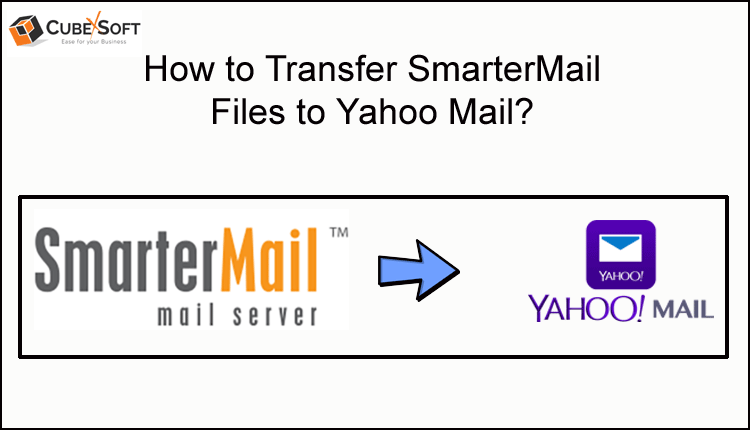
Introduction
In this blog, I will provide a comprehensive guide to resolve all kinds of query regarding how to transfer SmarterMail to Yahoo Mail. So, if you are finding an appropriable way for this, then your struggle is going to end now. When users have to switch from SmarterMail to another email client, one has to be very cautious while choosing adequate software solution. As we know, SmarterMail Server is generally utilized by business organization to maintain the database of multiple users. By keeping all these points in mind, it is advised to opt for a secured approach like CubexSoft SmarterMail Converter to migrate multiple SmarterMail files to Yahoo Mail. It would definitely be a rational choice to choose this method. All significant features and working instruction will be elaborated in the later segment. Let me give you an overview of SmarterMail Tool first.
SmarterMail Conversion App – Finest Method to Export SmarterMail Email Files
SmarterMail Export is professional way to handle SmarterMail to Yahoo mail conversion. Besides, Yahoo mail, it gives many other saving options such as PST, EML, EMLx, MBOX, PDF, MSG, ICS, XPS, vCard, RTF, DOC, TXT, HTML, MHT, Windows Live Mail, Office365, Exchange Server, Hosted Exchange Server, Zimbra, Outlook.com, Gmail and GSuite etc. It is an advanced solution to migrate GRP files to another format. The speciality of this tool is, it retains GRP files attachments and other files components in exact form. Users may migrate SmarterMail emails also calendar, notes, journal and other mailbox items. The software may open on any Windows Operating Systems edition, whether latest or older version. Users are also able to see demo, by exporting some files free of cost. Now, take a look at all working steps of SmarterMail to Yahoo Mail migration.
How to Transfer SmarterMail to Yahoo Mail? – Working Guide
Following some easy steps are mentioned to migrate SmarterMail GRP files to Yahoo Mail:
Step1: Install and run SmarterMail to Yahoo Converter Tool on your Windows Operating System first.

Step2: Dual options are given to upload SmarterMail files like “Select Files” and “Select Folder”.

Step3: Users may also opt for the option “I am exporting multiple users” to get separate file per user, otherwise, it may give one file for overall SmarterMail files. Go further pressing “Next” button.

Step4: Now choose GRP files on selective basis one by one. Then again press “Next”.

Step5: Choose saving option Yahoo from given list of multiple saving options. Now you must enter Yahoo Mail credential like email ID and password.

Step6: Then add destination location clicking “Browse” button.

Step7: It is allowed to add advanced filter options like date range, to, from, and exclude deleted files.

Step8: Finally press “Convert” button and after a while, users receive a stating of process successfully completed press “Ok” to finish.

Functionalities of SmarterMail Email to Yahoo Migration Application
Email Migration in Batch: This SmarterMail Email to Yahoo Mail Tool enables loading multiple files and folder. In order to migrate multiple GRP files to Yahoo Mail format at once.
Maintains Folder-Hierarchy Same: It provides output without damaging the structure and data hierarchy. Users get to see all contact in a same manner, without any alteration. It preserves the attachments properties as well.
Choice to Select Desirable Files: The tool detects SmaterMail files directly from system, and then users can select the desirable files and folder one by one very conveniently.
No GRP Size Restriction: The app is capable enough to convert any size of GRP file, it completely negates file size restrictions.
Easy GUI Interface: This approach to handle SmarterMail to Yahoo Mail migration is simple, one can accomplish conversion process effortlessly.
Filter Options For Selective Migration: It allows data specification for selective conversion according to files date range, to, from, subject and exclude deleted files.
Provide Conversion Report: It facilitates log-report containing info such as number of files converted, status, date and timing, destination path, and other information.
Frequently Asked Questions –Let’ Know Users perspective
Will this utility open on an older version of Windows like Windows 8?
Answer: Yes, You can open this SmarterMail Export Tool on any Windows OS version.
Can I change hundreds of SmarterMail files to Yahoo mail? Is there any limitation on selecting number of files?
Answer: There is no such limitation on number of files, users have a privilege to convert unlimited files.
Is there any demo edition available to check efficacy of the software?
Answer: Yes, free demo version of the app available.
Concluding Note
I have dedicated this article to provide an impeccable solution of how to transfer SmarterMail to Yahoo Mail, I hope it will work for you, you must take a demo in order to attain better understanding. This SmarterMail to Yahoo Mail Migration App workable on editions of Windows Operating Systems such as Windows 10, XP, 11, Vista, 8, 7, 8.1, and 10, etc. For analysing functions, one may grab a free demo option, it is permitted to change 25 SmarterMail GRP files to Yahoo Mail free of cost. For any kind of help users may opt for consultancy service i.e. available 24*7.
