How to Convert Maildir Format to MSG?
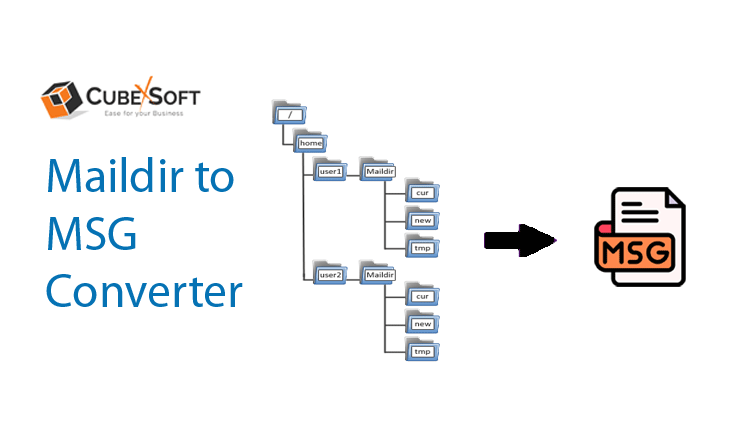
Hey, I am looking for a simple way to convert Maildir to MSG. And the situation is, I have bulk Maildir emails that I want to convert into .msg file. And I am not aware of appropriable approach to tackle it. Can anyone suggest me any suitable solution.
Are you facing difficulty converting Maildir files to MSG format? And are you keep searching how to convert Maildir format to MSG. Here, in this blog I will facilitate you with a correct way to convert Maildir format to MSG file. Before revealing the solution first let’s just get some info of Maildir and MSG file formats also. Thereafter we will proceed towards explanation of the software.
Maildir File Format – Brief Explanation
Maildir is a format for email message precisely and It securely preserve them on server. Maildir crates three directories (Tmp, New, and Cur) maintaining email files according to their nature. Let know about these directories also:
Tmp: This subdirectory keeps email message on temporary basis, when an emails is in way to be delivered, saves in Tmp folder.
New: Once email reached or delivered but not read by the users saves here.
Cur: This sub-directory contains seen messages. And email files can be seen in a well organised here.
What is MSG File Format?
Microsoft Outlook’s single item file is known as MSG. It may have all components that usually one email message has, like message body and attachments and all. Besides an email, an MSG can be of an Outlook other mailbox items such as contacts, appointment, calendar, task, event, etc. When any item drag from Outlook to desktop or any other folder, then it saves as an MSG file. As Outlook email client has been gaining popularity among users, due to its convenient functionalities, users generally need to convert data to MSG format for getting Outlook access.
Opt For Maildir Tool to Import Maildir Format to MSG File in Batch
CubexSoft Maildir Converter Tool, is one such direct way that allows converting multiple Maildir files into MSG and another desired file formats (PST, PDF, CSV, OLM, EML, TXT, Doc, Docs, JPEG, PNG, BMP, Windows Live Mail, Zimbra, IBM Notes, and RTF any more) in a single cycle. The software preserves data hierarchy of Maildir directories in its actual form without any unnecessary alteration. This Maildir Tool is Windows OS compatible and also offers free demo option. Click the below link to download free demo version of the app.
How to Convert Maildir Format to MSG? – Follow 5 Easy Working Steps
Below are some easy instructions mentioned to convert Maildir format to MSG:
Step1: First launch Maildir to MSG Converter, in order to start it.
Step2: Now users may upload data by “Add Files” and “Add Folder”.
Step3: Check or uncheck desired files’ checkboxes for selective migration.
Step4: Add filters (date to, from. Subject, and exclude deleted file) accordingly, if you don’t want to convert all items but the specific one.
Step5: “Browse” destination location as per preference, and hit the “Convert” button. Now within some seconds, success confirmation and log report pop up on your computer screen.
Special Features of Maildir to MSG Conversion Utility
- Maildir to MSG is an effective way to convert Maildir and Maildir ++ files (;Dovecot, Postfix, Mutt, and Kmail etc.) along with complete directories including sub-directories such as Tmp, New, and Cur.
- The software converts batch Maildir email, there are options to load multiple files and Maildir folder as well. Users also have choice to select from the uploaded data one by one, as per requirement.
- This Maildir to MSG Too performs functions in a manner that it keeps data (all components of Maildir files) same, no changes can take place in the data of Maildir. Hence, one can rely on it completely.
- Users may add required filter options (date range, to, from, subject and exclude deleted folder) to proceed towards selective conversion.
- The software facilitates user-friendly functions, anyone (non-technica background users ) can comfortably understand it in order to execute Maildir email to MSG file migration smoothly.
- It gives option to locate resultants MSG files at the desired location accordingly. This app also shows full conversion detail/report at the completion point of conversion in TXT file format opens in Notepad.
FAQ’s Related to Maildir File to MSG Tool
Is it viable to import complete Maildir directory to MSG using this software?
Answer: Yes, this app makes it feasible to import complete Maildir folder or directory at once.
Can I Install Maildir to MSG Tool on Windows 10?
Answer: Yes, This utility suits with all Windows Operating System versions including the latest Windows 11.
Will I get all information in its exact way in resultants?
Answer: Yes, users will not face any data loss while performing conversion of Maildir format to MSG file at all.
Conclusion
In this blog we have learnt regarding How to convert Maildir format to MSG file without losing attachment. This software is easy to operate for the users , and it runs on almost all Windows Operating System versions for example Windows 10, 11, 8, 7, XP, 8.1, and Vista, etc. By applying this above stated right approach to change Maildir to MSG, you will be to overcome all such issues that incurred in regular manual method. This method is completely risk free and will ensure accuracy entirely. It is recommended to check the functionalities of the app before getting license key, yes, users have 25 Maildir files to convert into MSG format completely free of cost.
