How to Migrate A2 Hosting to Office 365 Cloud Account
Do you have need to know how to migrate A2 Hosting Mail Server to Office 365 Cloud Account? Then read this article that will guide for complete A2 Hosting to Office 365 migration effortlessly.
Currently, there are lots of mail server providers & A2 Hosting Mail Server sponsors are one of them. It offers lots of advanced services – WordPress hosting, shared hosting, VPS hosting, dedicated hosting and many more. However, the A2 Hosting is the well-known for its services but some users are switching with Office 365 because of its consistent user experience.
Office 365 is an advanced and trending cloud-based service of Microsoft team. It consists of online services – OneDrive, Microsoft Teams, Outlook.com, apps earlier promoted under the name Microsoft Office (it has multiple applications – Powerpoint, Word Excel, Outlook, etc.) It is compatible on Mac & Windows OS. Basically, it is suitable for business data management. Therefore, lots of users are going with Microsoft 365 from another webmail app or cloud server app.
Therefore, if you are thinking to import A2 Hosting Mail account to Office 365 then stay on it and keep reading –
Perfect Method to Transfer A2 Hosting to Office 365 Cloud Account
When users have need to migrate A2 Hosting Mail Server to Office 365 then they face problems to do this task because there is no default solution available. Manually some technical users can transfer few mails but the major problem occurs when users need bulk A2 Hosting to Microsoft 365 migration urgently. After observing users’ situation, CubexSoft has launched A2 Hosting IMAP Backup Tool that is most useful to transfer A2 Hosting Mails to Office 365 admin accounts. The program has efficiency to directly import A2 Hosting Mail Server account to Office 365. Using its batch approach, users can migrate unlimited emails from multiple A2 Hosting accounts to Office 365 at once. Download the A2 Hosting backup tool for Windows & Mac OS machine and check it yourself and know how to migrate A2 Hosting emails to O365 account.
To transfer A2 Hosting Mail Server to Office 365 account, the program has lots of advanced functions that are designed after proper observing users’ requirement for A2 Hosting to Office 365 admin account. Using its proxy server option, users can transfer A2 Hosting mails into O365 account by only proxy server details. The program also has multiple filters options that help to directly import specific A2 Hosting Server emails to Microsoft 365 cloud account. It has very simple Graphical User Interface so any technical or non-technical user can easily operate it. To know about its working or how to migrate A2 Hosting emails to O365, follow the given steps –
How to Migrate A2 Hosting Mail Server to Office 365
- Download, run and launch the A2 Hosting to Office 365 migration tool.

- Fill the login details of A2 Hosting account with IMAP Server (mail.a2hosting.com) and port number 993. Here, you can also use batch approach for bulk accounts backup and proxy server for backup by proxy server details. Click on login button.

- The tool starts authentication process and connect to the A2 Hosting account. Then it lists all data in tree structure. Mark files by clicking on the checkboxes of the loaded files.

- After that go with filters tab and apply filters options according to your need.

- Now in Backup tab, choose Office 365 as your saving option.
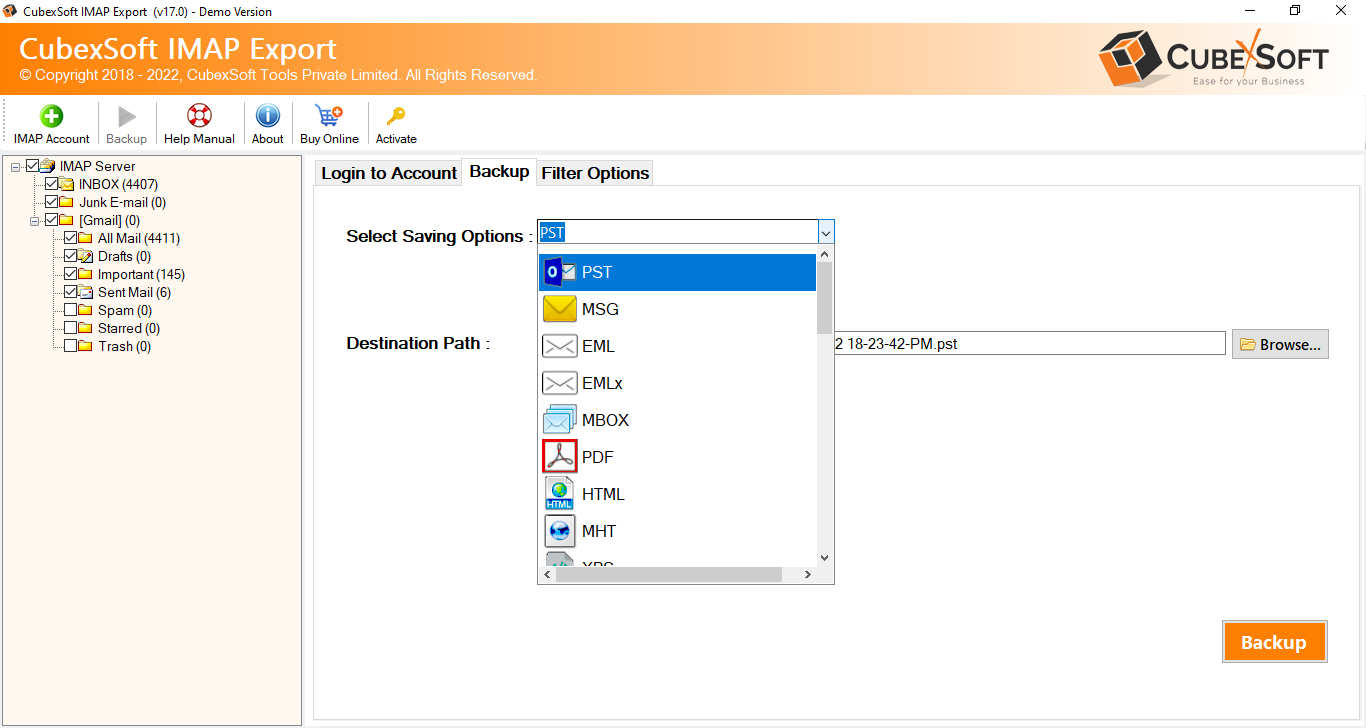
- Fill login details of Office 365 account and click on backup option to start the working.

- Now the tool connects to the server and starts migration process. It completes migration process with a confirmation message.

Click on OK button then a TXT log file creates that has complete information of the executed process. Finally, you can check result on your Office 365 account and it will complete and accurate. The software will save all emails details and attachments without any change. Your all data will be saved as it was previously. Lots of users have handled it and also provided their review, few of them are –
Clients’ Reviews of A2 Hosting Mailboxes to Office 365
I am using Office 365 at my present workplace but had an A2 Hosting Server account of my previous company. I had needed to backup A2 Hosting mails into Office 365 account. I searched on Google and got CubexSoft IMAP Backup tool. Firstly I tried it and then decided to go for complete data backup. Really I achieved complete data migration result of A2 Hosting Mail server account to Office 365. Thanks for providing a great solution.
I used CubexSoft A2 Hosting IMAP backup tool and really thankful to provide accurate data result of A2 Hosting mail account to Gmail. I had needed urgent backup solution of A2 Hosting to Gmail. Then used it and obtain complete result. Thanks, CubexSoft.
Conclusion
We have described a smart solution to migrate A2 Hosting Mailbox to Microsoft 365. Still, have any doubt then download it and convert 25 emails from your A2 Hosting account to Office 365 account without any charges. It can help to understand complete working process and efficiency of the tool. A2 Hosting Email Backup Tool has all smart features that can resolve how to import, transfer, convert A2 Hosting Mail Server account to Microsoft 365 account problem. Still, have further query regarding this topic or another webmail backup topic then contact our support team at any time.
