How to Migrate PST File to Kerio Connect

Summary: – If you are working on the Outlook mail application and want to know how to migrate PST file to Kerio connect. Then read this article to get your solution. At the end of this post you will be able to import PST to Kerio connect webmail server for importing Outlook 2019, 2016, and other below versions into kerio account. So, keep reading the complete article to know the detailed information.
PST to Kerio Webmail Server migration software that allows the users to export Outlook PST file to Kerio Connect account. It is capable to migrate PST file to Kerio connect and OST to Kerio mailbox items. However, if you need to complete successful migration, then it is suggested to have properly sync Outlook emails to Kerio Mail account.
Follow these easy steps to higher discover ways to connect Outlook to Kerio Mail Server:
Provide your Kerio Email Address Account with full email address e.g. (user01@example.com)
Type the Password for your email account on this Server.
Enter the hostname of your Kerio Mail Server like (webmail01.myworldclient.com)
It will auto fill the Incoming Mail Server Port Number to 993.
The above-mentioned details should be entered accurately and correctly into the required form labels in software screen. Microsoft Outlook uses PST files for local mail storage but if you need to import PST to Kerio connect then it is important for the users to have necessity while migrating IMAP Server into Kerio Mail Server. One can quickly import OST to Kerio Mail Server as well as PST files to Kerio Mail account.
Automated Solution: PST to Kerio Mail Server Connect
The PST to Kerio Migration software will ask the users to import both OST and PST files to Kerio Mail server account. It will permit the users to migrate all the saved Outlook PST files including emails, contacts, calendars, tasks, notes, etc. to the Kerio Mail account. This software can perform the whole migration process in a very well and secured environment.
The Outlook to Kerio software can be downloaded completely free of cost without paying a single penny. You can also check the functionality of the software by testing the demo version that enables you to convert 25 items from PST to Kerio mail server free of cost. It will take very less time while export Outlook PST files to Kerio Mail Server account
How to Export Outlook PST File to Kerio Mail Server?
Use CubexSoft Outlook Mail Converter software to complete this task. It offers users a direct method option to upload data from Outlook PST file to Kerio webmail account. For migration process, you only need to login credentials details of destined Kerio Mail Server account i.e. Email Address, Password, Kerio Mail Server Hostname, and IMAP Port Number. When you provide all these details and information in the given box, the software will automatically start the process to export Outlook emails to Kerio Mail Server Connect. Its overall working is very easy and simplified as any non-technical user can better understand it just by following these simple steps:
Working Steps to Import PST to Kerio Webmail Account
The whole working process of the software is very simple and easy as any non-technical user can also better understand it just by following these simple steps.
Run the Outlook File Converter software on your machine properly and after that follow the step-by-step process-
#1. Click on the Add Files option on the software screen. Choose dual-mode options i.e. Export Single Files or Export Multiple Files to add PST files for the migration process.
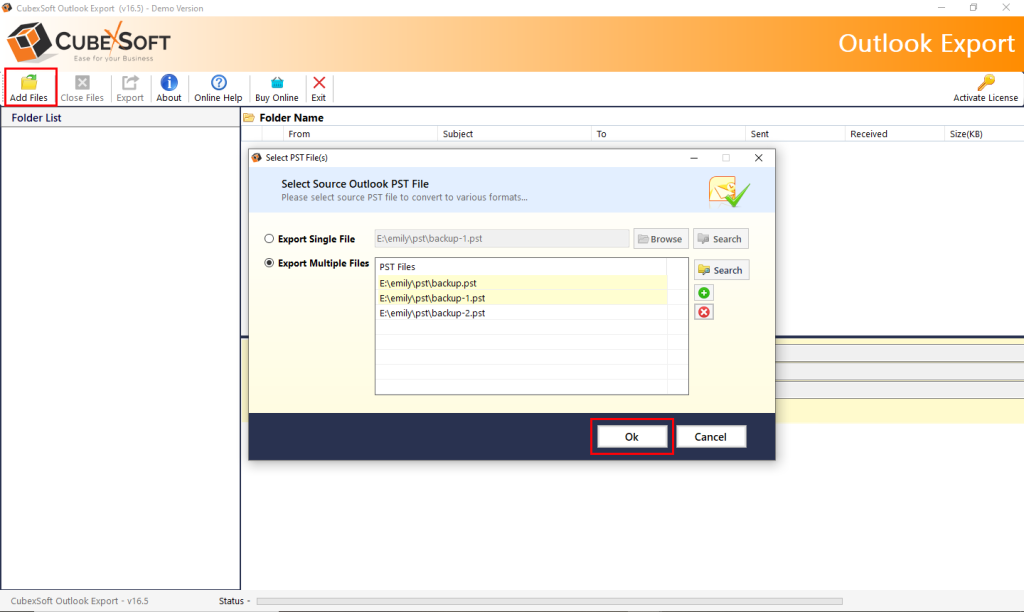
#2. Now the application will display the email folders and other items. Select the folders and files and press the Export button to continue the further process.

#3. Select the IMAP Server option in the saving output option tab.
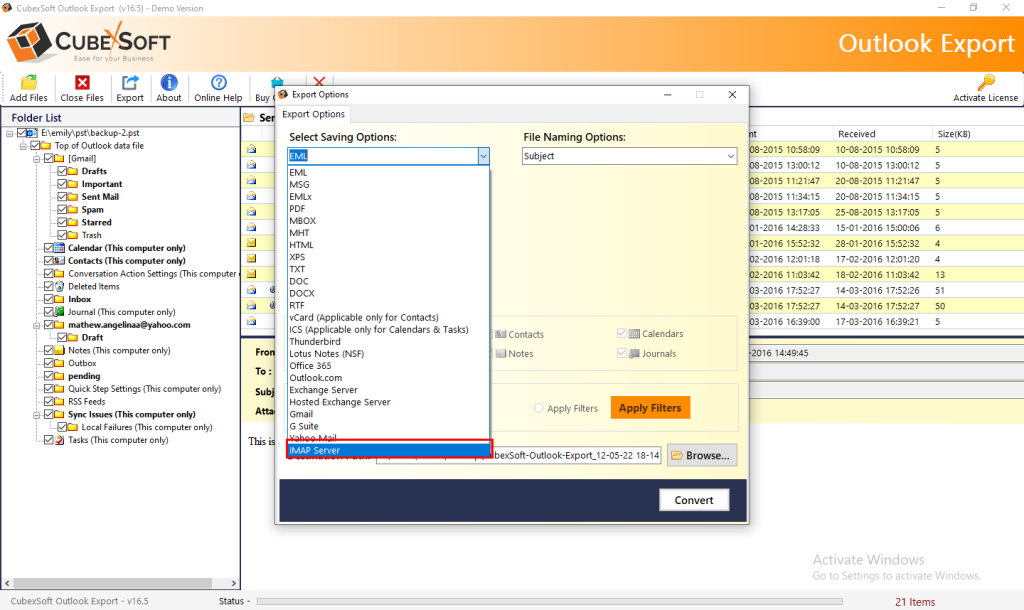
#4. Enter the Kerio Mail Server login credentials – Email Address, Password and click on the Convert button to start the process.

#5. The migration process will take a few moments depending on the file size you have selected to upload the PST file to Kerio webmail.

Attractive Features of Outlook PST to Kerio Connect Software
There is no doubt that it is one of the best and most cost-effective solutions available in the present time to import all the mailbox items saved in local Outlook PST files or OST files to Kerio Webmail account. With this Outlook to Kerio Email Migration software, one can deal with all types of queries like how to migrate PST file to Kerio connect to import Outlook emails to Kerio webmail account while the type of all the required mailbox items. Moreover, it is developed with advanced algorithms to implement efficient conversion while providing unlimited advantages. Some of the major features of this professional utility are explained below:
Dual Mode Option: PST to Kerio Mail Converter software offers a dual mode for migrating unlimited Outlook account profiles to the Kerio Webmail account at once.
Selective Files Conversion Facility: The advanced utility offers an advanced filter option to migrate Outlook data files with time, subject, email address, and multiple options. Users can also select the Outlook mailbox folder for moving selective Outlook PST files.
Simple and Easy Interface: PST to Kerio Migration software offers an easy and simple interface for all types of users can learn the working function of this software.
Create Log Report After Conversion: After completing the migration process, the software generates the complete conversion report, you will know all the information about the conversion process.
The Concluding Words
In this write-up, we explained the process of connecting Outlook emails to Kerio Webmail account. In this article, we have used CubexSoft PST to Kerio Connector tool to import PST to Kerio. The demo version of the Outlook to Kerio export tool allows you to extract 25 emails from Outlook to Kerio webmail account. If you have any questions related to the conversion process, then contact us with live support chat.
