How to Export Data from Outlook Messages with Attachments to PDF?

“Hello, I have so many Outlook .msg files and I need to export those MSG files into PDF format with attachments. I need to perform this task because I am facing so many problem with Outlook MSG files. One such trouble is, MSG files only support Outlook email client application. I opt PDF format due to its portability and security.”
What is MSG File Format?
MSG file format is initially developed for MS Outlook mail client application and it uses .msg format to store a single Outlook email message in the machine. MSG file contains plain ASCII format in Metadata, text, attachments, and hyperlinks in the main message body.
What is PDF File Format?
PDF stands for Portable Document Format that is used to make presentations, reports, etc. It is a flexible file format that can be easily accessed from anywhere. A PDF document stores a full description of any topic that holds any number of fonts, graphics, and images.
MSG to PDF Converter- Professional Approach to Export Data from Outlook Messages with Attachments to PDF
MSG to PDF Converter is an outstanding and error-free solution for saving multiple MSG files to PDF format along with attachments. It allows users to export MSG files in bulk without losing any information. It holds a variety of advanced benefits for MSG to PDF conversion task. It is an independent application that doesn’t need any extra program to run. With its license edition, you can export an unlimited number of MSG files to PDF format, and you can also download a free demo edition to test the program’s efficiency. It also offers additional facilities that are listed below.
Step-By-Step Process to Export Data from Outlook MSG to PDF
Step1: Download MSG to PDF Conversion Tool on your Windows OS.

Step2: Select MSG Files or Folders options to load MSG Files/Folders for conversion.

Step3: Now, you can see the opted MSG files in a program panel. Then, tap the Next button to continue.

Step4: After that, select PDF as an output saving option from Select Saving Options list and also select Sub-Options according to needs.

Step5: After choosing PDF sub-options, opt the Destination Path to save exported data by clicking the Browse tab.
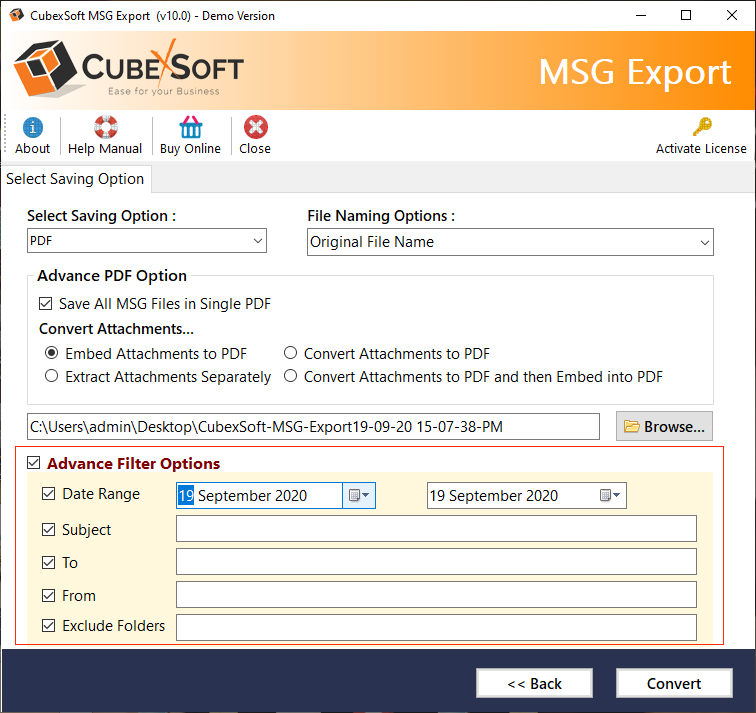
Step6: Finally click on Convert tab to start the conversion task. You can see the Live Conversion Process as well.
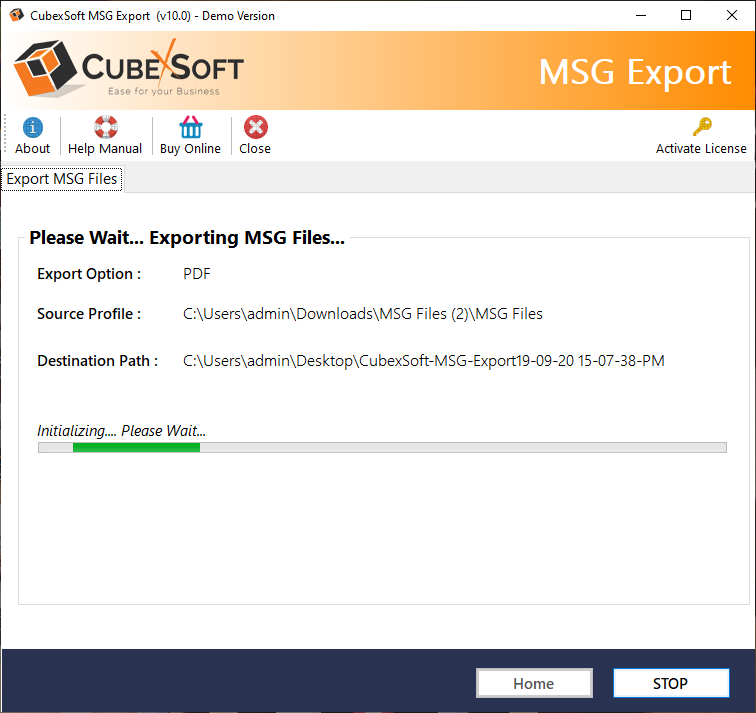
Step7: After a few minutes, a new window will display showing the message i.e. Conversion Done Successfully. Then, tap on OK to end the task.
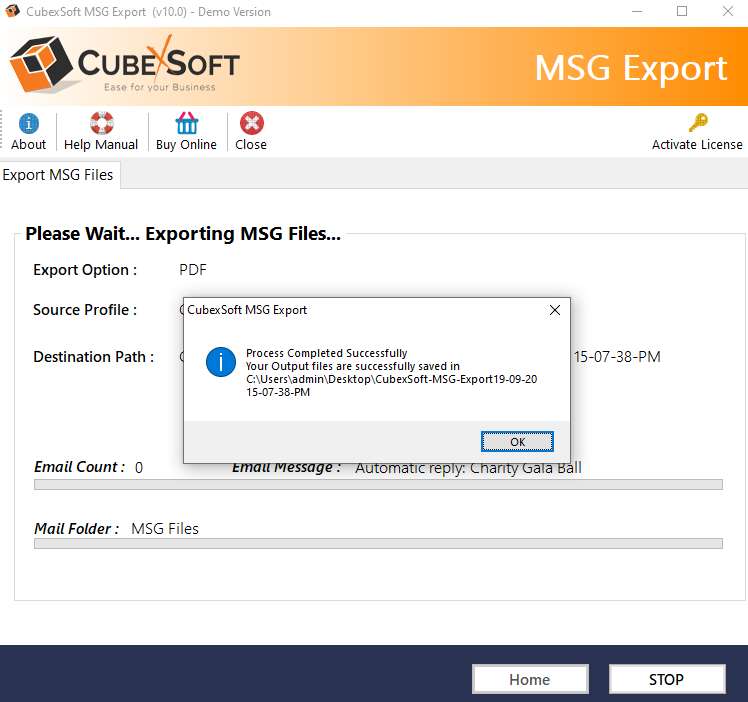
Advanced & Wonderful Benefits of MSG to PDF Conversion Tool
- It can easily export limitless MSG files to PDF format at once in a few seconds. Its bulk file conversion option is beneficial for saving time & effort.
- It provides two options to add MSG files to the program screen. One can pick either the “Select Files” or “Select Folders option to upload the entire MSG files with a single process.
- It allows users to export data from Outlook messages with attachments to PDF format. Also, there is no file size limitation throughout the conversion task.
- It provides multiple file naming options to save the output file.
- During the procedure, this utility maintains the original folder hierarchy of all MSG files.
- It is a Windows-based program that works with all editions of Windows OS including Win 10, 8.1, 8, 7, XP, and others.
FAQ’s
How many Outlook MSG emails can be exported into PDF at a time?
With this professional utility, you can simply export multiple MSG files to PDF format at once without any data loss.
Does the tool maintain the original structure of MSG files while migration process.
Yes, the tool maintains the original structure of MSG files while migration process.
Can I export my MSG files to PDF document with attachments?
Of course, you can successfully convert MSG to PDF with attachments and email elements.
Final Thoughts
When it comes to implementing the batch conversion of MSG files to PDF format, then it is quite a complex task. But, in this post, we are going to solve this difficulty in a perfect manner by using a professional MSG Converter Tool. If you are still unsure then, download the trial edition of the tool. You will be able to convert the first 25 MSG files to PDF file format for free with the demo edition. After that, you can buy the licensed key for multiple conversions.
