How Do I Open an OST File in Outlook 2019?

As we know, currently Outlook had launched its latest version i.e. Microsoft Outlook 2019. In Outlook 2019, Microsoft has been given numerous advanced features to Outlook because of which many users are excited to access Outlook 2019 in their machine. In order to move old Outlook data to new Outlook 2019, users have to export OST files to Outlook 2019 PST file format. For achieving the solution “how do I open an OST file in Outlook 2019”, you need to read the complete post. So, in this blog post, you will get the solution to easily open your OST files into Outlook 2019 PST file without any difficulty.
In order to convert OST to PST for Outlook 2019, let us know about what’s new in MS Outlook 2019 and the supported file formats of Outlook. It will help you to learn how to export an offline Outlook data file in Outlook PST file with an accurate database.
About Microsoft Outlook 2019
MS Outlook is one of the most famous and common email applications which comes with the package of Microsoft Office. MS Outlook is mainly used to save, send and receive data from their friends, and colleagues including contacts, emails, calendars, tasks, journals, etc. As Microsoft Outlook is popular amongst large organizations to access email clients for their employees. Each and every Outlook user must be familiar with the fact or their two file formats created by it such as OST and PST files.
Offline Storage Table (.ost) and Personal Storage Table (.pst) are two dissimilar files of MS Outlook. PST file saves all emails and other mailbox folders and whole data items of Outlook. Where the OST file is a complete copy of the Exchange Server to include Outlook data. An OST file becomes useful whenever users require working with MS Outlook even in an offline mode.
Brief Knowledge of Outlook 2019
In MS Outlook 2019, users will experience the various new features of Microsoft Outlook as well get your old features too. If you are moving from Outlook 2019 to Outlook 2016 or any other edition, then there will be no loss to your data as well as your older features. Now, you will get a few outstanding features in Outlook 2019 like –
- Get the Focussed Inbox feature, which gives you a separate folder for your crucial emails.
- An advanced – sorting email address that helps to effectively sort out unread emails.
- An amazing reminder feature will immediately show a pop-up on your working Windows.
- Directly get the people’s response on any meeting requests even if you are not a manager of meetings.
Apart from it, users will get multiple new features to organize Outlook data items. A lot of features are added and changed in Outlook 2019. Whatever is not modified or changed from the PST file of Outlook. PST file still exists in Outlook 2019 similar to before editions of Microsoft Outlook to save data. You are compatible to move PST files into Outlook 2019 by utilizing the same import/export feature of Outlook. In order to export OST files in Outlook 2019, users are required to move OST data file to PST format by using a correct and appropriate solution.
How Do I Open an OST File in Outlook 2019 in an Effective Way?
Whenever it feels the need for conversion of an OST file to PST format, it is suggested to use a third-party application. CubexSoft OST Converter plays an important role to perform an effortless migration of OST files to PST format. The software has numerous features, which allow you to save multiple OST files as PST files without any changes to data. First of all, download the FREE DEMO of OST Mail Conversion and understand the complete working of the software. The FREE DEMO allows you to export 25 items from each OST file to PST file format without cost. Now, follow the below discussed step-by-step procedure of the tool to resolve “how do I open an OST file in Outlook 2019” query:
Working Guide – Convert Unlimited OST Files to PST without Opening Outlook
Step 1. Launch the OST Export on your Windows screen and click on the “Select Files/Folder” option.

Step 2. Then, upload OST files or a folder containing multiple OST files by selecting the “Add Files”, “Add Folders” or “Load Outlook Profiles” options.
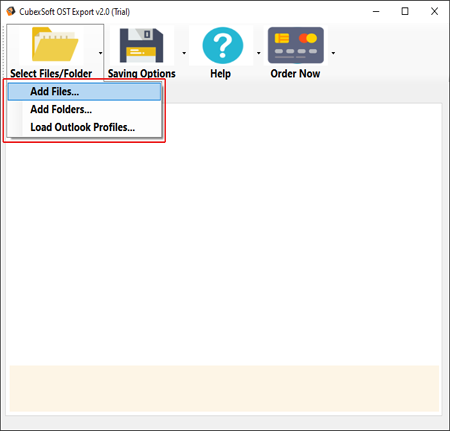
Step 3. After adding OST data files into the tool, click on the Saving Options and then select the “Export to Outlook PST” option.

Step 4. Now choose PST saving options – separate PST per user, Split PST, change language, ignore system folder hierarchy and destination path. After selecting them, hit on Convert to start moving OST file into PST files.

Step 5. Once you clicked on Convert, it will display the live conversion process with the green status bar.

Step 6. When the software completes the conversion of OST file to PST, it shows the “conversion completed successfully” message.

Then, click the Ok button for finishing the task.
Impressive Features of the Best Rated OST File to PST Conversion Tool
The software has some outstanding features that make it the top-rated OST file to PST converter, including:
Convert Complete Mailbox Items: The program exports every mailbox item from offline .ost file to PST, including emails, contacts, attachments, notes, tasks, journals, calendars, etc.
Offers to Convert Emails in Multiple Formats: With the help of this application, users can easily convert OST data file to multiple file formats such as PDF, MBOX, EML, MSG, DOC, HTML, OLM, RTF, Office 365, Gmail, G Suite, Exchange Server, and many more.
Provides better sorting of Emails: Sorting and organising mailboxes is simple thanks to the software. The messages in an OST file that has been scanned can be sorted by Date, From, To, Subject, Type, Attachment, Importance, and other criteria.
Offers Simple & Easy GUI: The software’s user-friendly GUI makes converting from OST mails to PST easily.
Preview Facility: After scanning the OST file, the software displays a mailbox preview. Before storing the data, you can check the mailbox items by clicking on them in the preview panel.
The Final Words
If you have any query to move OST files into Outlook 2019, then here you can get the appropriate solution. Just follow the post and get the 100% safe and easy solution to convert, and read an OST file in Outlook PST file. It is so simple and effective solution for all technical and novice users to migrate OST mailbox files to the latest Outlook 2019 edition without misplacing any data.
