How Do I Convert an EML File to HTML?
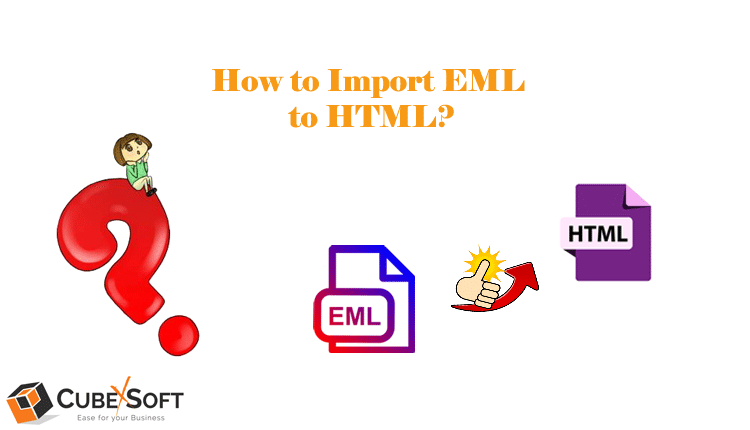
Introduction
This blog is going to be very informative for the users. Here, I will introduce a software that help them resolving query how do I convert an EML file to HTML. I will also show you how you can import EML files to HTML manually in this article. However, it is advisable to opt for direct method, because It is capable to import batch EML files to HTML format at once in few seconds, without any error. Before the initiation our main topic of the blog, let’s know about HTML and EML file format in brief.
EML File – Overview
EML is a file with .eml extension of one email message. It comprises email elements such ass subject, to, from, date, and main body of message, links and attachments. There are various email applications that support this file for example eM Client, Thunderbird, Windows Live Mail, AppleMail, Outlook Express, and DreamMail, etc.
What is HTML File Format?
HTML (Hyper Text Markup Language)is the mark-up language, helps to make a document that created to be appeared in any web browser. It may define meaning of Web content. Web browser may take HTML data from local storage or web server and bring the HTML documents into web pages. In an HTML document, there are many elements can be added in order to make it a structured document such as paragraphs, links, headings and subheadings, lists, quotes, and images etc. These elements are framed by specific tags such as <p> and </p>. When we see HTML document in a browser, we don’t see those tags however, the content of the document is derived from it, and browser interpret the content by tags. The looks and designing of HTML document is created with the help of CSS (Cascading Style Sheets. Overall HTML plays a vital role in a foundation of a website.
How to Convert EML File to HTML File Format Manually?
If you have few EML files, then you can go by a manual method which is absolutely free. But let me aware you, that you might pay heavy price if you have batch files, in a sense that It takes lot of efforts converting multiple files manually. It will take most of your time and also there is a possibility of losing data while importing data manually. Follow these steps to convert EML to HTML manually:
- Choose a particular EML file and do right click on it.
- Go with Rename option.
- And replace .eml with .mht.
- Press on the option “Yes”, to change extension.
- Open the file in Internet Explorer.
- Now you may view MHT file then save the file pressing CTRL+S, and select location.
- Choose HTML option in save as type, then press Save button.
- Now you may open and view HTML files in web server.
EML to HTML Converter – An Effortless Way to Import Multiple EML Files to HTML File Format At Once
CubexSoft EML Converter is a time saving method to import multiple EML files to HTML format in a single processing. It avails varieties of output options besides HTML such as EML, MSG, PST, PDF, CSV, Outlook for Mac, Doc, RTF, and many more. This software gives impeccable outcome by not altering any information, even the structure of files and hierarchy of folder also remain the same. This app enables users to execute file migration from EML to HTML in an easy manner. It has user-friendly GUI interface i.e. easy to understand. Users may run this software without installation of any external email apps based on EML format like eM Client, Windows Live Mail, and Thunderbird etc. It is a convenient tool that also enables choosing destination location for output accordingly. This EML to .html Converter is available for both Windows and Mac Operating Systems.
How Do I Convert an EML File to HTML Directly?
Following are the steps to transfer EML files to HTML format are mentioned:
Step1: Download and install EML to HTML Converter.
Step2: Open the software and upload multiple EML files, or folder.
Step3: Pick required EML files from all the uploaded data.
Step4: Now choose required saving option “HTML” by pressing “Export” option.
Step5: Then adding filter, it is possible to proceed with specific conversion as per preference.
Step6: Now add destination path for output data tapping on the “Browse”. Lastly hit “Convert” button.
Frequently Asked Questions
Is there limitation put on size of file? Will I be able to import large sized EML by this app?
Answer: No such limitation has been imposed; it allows conversion of files of any size.
Can I Convert EML file supported by Thunderbird email app?
Answer: The software may import EML files supportable by any email client like Thunderbird, Windows Live Mail, and many more.
Wrap Up
The purpose of the above illustrated article was to clarifying how do I convert an EML file to HTML easily. I hope as of now, you may not face any kind of difficultly converting EML to HTML. Both manual and automatic methods are given in this blog. Users can choose the appropriable method accordingly. All editions of Windows (Windows 10, 11, 8, 8.1, XP, 7, and Vista, etc. ) and Mac OS – Ventura, Monterey, Catalina, High-Sierra, Yosemite, Big-Sur, and Mojave, etc. are compatible with the software. Free demo of .em to HTML Converter allows 25 .eml files conversion to HTML format free of cost.
