Horde Webmail to PDF Tool to convert, Move & Export Horde emails to PDF Adobe
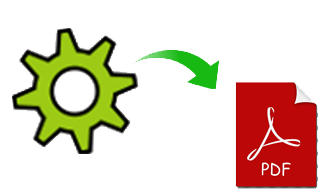
Horde Webmail to PDF migration users can read this blog to find exact solution for Horde Move email to folder PDF. This Horde to PDF write-up is shared for such users who are having need to properly convert Horde email to PDF documents with attachments because Horde Webmail don’t have any direct export or import option to save lots of email messages to PDF with attachments. But by using a manual trick, we can get Horde Webmail emails as PDF. Therefore, in this write-up, we have discuss manual & an alternative migration solution for Horde export emails as PDF. Thus, read the blog till the last and explore effective solution which you suits for Horde email to PDF exactly but before getting & knowing about how to export emails from Webmail Horde to PDF, explore some reasons which show how PDF documents are important then Horde Webmail emails.
Why User go with PDF from Horde Webmail data
- Horde Webmail data is used by only business users but PDF documents are used by almost people (personal, commercial & governmental) for managing documents.
- PDF provides password protection facility to secure documents from unnecessary access.
- PDF files are acceptable in every field – business organization, governmental filed, personal users for future reference.
- PDF files can be simply opened by free downloaded Adobe Reader.
- PDF files are supported all documents functionalities – images, attachments, content, formatting, metadata, hyperlinks, etc.
How to Export Emails from Webmail Horde to PDF Manually
- First of all login to your Horde Webmail account.
- Then open Horde Webmail and select any email which you want to save in PDF.
- Click on print option which will be shown on email.
- Then choose Save as PDF option and click on OK button.
- Now choose destination location to save PDF file from Horde Webmail account.
Note – The manual process is not safe for users because sometimes it fails and doesn’t work properly. The manual method doesn’t save attachments of Horde Webmail and users have to repeat this process again and again to convert lots of Horde emails as PDF. Using the method user can save Horde Webmail email in PDF one by one without attachment.
Horde to PDF Migration with alternative Horde Webmail to PDF Converter tool
For complete Horde move email to folder PDF with attachments, you can go with Horde export email as PDF tool that enables to directly export Horde Webmail emails to PDF with all information. Using the software, you can successfully convert Horde emails to PDF with attachments and Horde emails attachments will be saved in PDF in their original form such as – doc, rar, png, gif, etc. It provides multiple file naming options to export Horde to PDF with multiple sequence form of subject + from + date. To know about how to export emails from Webmail Horde to PDF –
- Download the Horde Webmail Backup Tool and open it on your desktop.

- Then choose Horde Webmail from the left panel of the software as your email source.

- Provides login details of your Horde Webmail account to load it’s entire data for migration.

- After that select mailbox which you want to save in PDF and you can also apply filters for selective database migration.

- Now choose PDF as your saving format, file naming option and destination path to save output files at your desired location. Click on backup option to proceed next.

- Software provides saving options choose them according to your need and click on next button to start the process.

- Migration process will start and complete with a successful message.

The above mentioned alternative process is safe and advanced solution which is capable to convert all selected Horde Webmail files in PDF at once and save your crucial time from single processing. The tool also provides saving PDF options to save PDF file from Horde Webmail and provides multiple options to save attachments as per your need such as – embedded attachments as PDF, Save attachments to Separate Folder, Convert attachments to PDF format, Add or Append attachments in PDF files. The software also provides free trial edition, which is helpful function for users to valuable its efficiency with 20 emails migration from Horde to PDF absolutely free. Therefore, you can try both method to know about how to export emails from Webmail Horde to PDF Adobe as your requirement and now it’s your turn to go and explore effective solution for converting email messages from Horde Webmail to PDF adobe.
Note – if you are searching for solution to convert Horde Webmail to Outlook then you go with this blog that will help you to solve how to export emails from Horde Webmail to Outlook.
