How to Export Outlook OLM to Airmail? – Explained Here

Summary– Do you want to convert OLM to an Airmail account? Or want to know how to export Outlook OLM to Airmail? If so, read this blog post to learn the complete procedure. Here, we’ll go over the easiest way to export Outlook for Mac (.olm) to an Airmail client without any issues. Continue reading this article to learn the simple method for performing the OLM to Airmail export process.
In this blog, we’ll explain both methods one by one. But before that let us take a look at the user’s queries:
User’s Query
I’ve old Mac OLM files that have to transfer to the mail.airmail.net account. There are around 4GB of email data to move. So, I guess using any online program would not help. So could you help me to export the orphan Mac OLM email into the Airmail account?
Is there any direct solution to import Outlook data files to Airmail? My client sending bundles of OLM files. For my business use right now, I use Airmail client.
Difference between Outlook for Mac & Airmail
Outlook for Mac is the Macintosh Outlook account. The email messages are kept in the email account in *.olm file format. The email client contains all the necessary information, such as contacts, calendars, notes, tasks, and so on.
Airmail is very flexible. The email client provides the user with customization options. As time goes on, you’ll find new methods to utilize the application that will help you save time and effort. Although it is not free like some of its competitors, it’s well worth having.
Why Do Users Choose Airmail Accounts Now?
Depending on the user, the reasons may be different. Airmail client is normally utilized in Mac OS, WatchOS, and iOS. Users are increasingly using online email for both personal and professional work because it can be accessed on a variety of Mac platforms.
Different Ways to Export Outlook OLM to Airmail
For OLM to Airmail conversion process, there are two rounds. The primary round is to move OLM data to EML or MBOX file format and then, move the data to the Airmail account.
Round #1- Move Mac OLM Data
There is no direct method to import OLM files to Airmail clients. It needs users to convert Outlook data file to the correct file format and then import them to an Airmail account. Instead of wasting your valuable time searching for free manual conversion of OLM to Airmail, it’s good to try a professional third-party migration solution like CubexSoft OLM Converter for Mac & Windows OS. It is an ideal and perfect way to instantly export OLM files to MBOX format without any error. Below are the working steps to follow when you download and install the program on your machine-
#1. After installing the program, upload OLM Files/Folders with the help of Add Files or Add Folder button.

#2. After uploading the Files, click Next. Also, the software will let the user select the Files/Folders they need. Click the Next button again.

#3. Select the MBOX or EML file format from the Select Saving Options list. Since Airmail supports both file formats.

#4. Next, Browse the Destination Path where the converted files will be saved.

#5. In order to start the conversion of the Mac Outlook OLM files, click the Export button.
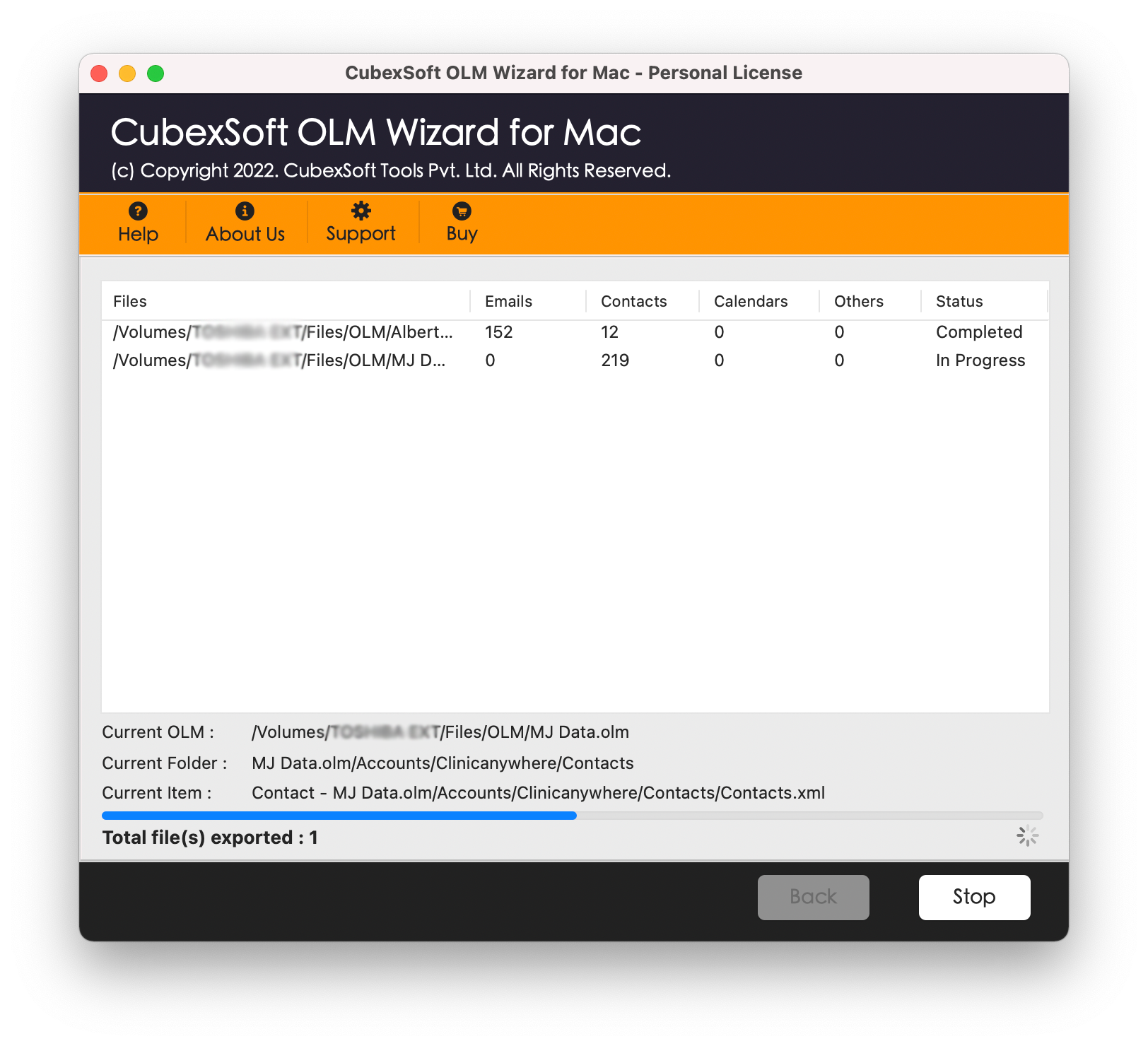
YouTube Tutorial
The following video displays the entire working procedure of the expert method.
Round #2- Transfer Imported Data to mail.airmail.net Account
#1. Open an Airmail account. Then click Sign >> Add Local Account under Preferences >> Accounts.
#2. In order to select load messages, go back to Preferences >> Accounts >> Local Account after creating a local account.
#3. Type in the address /library/Mail.
Now, the MBOX files will be converted into an Airmail account.
OLM to Airmail Converter – Benefits & Features
- A direct method for exporting complete OLM mailbox data to Airmail clients.
- Independent tool to import OLM to Airmail without using any additional program.
- The OLM to Airmail Converter offers all users a straightforward and user-friendly interface panel.
- You’ve the freedom to store the imported data anywhere on the system.
- Users can simply use this software on all versions of Windows OS, Outlook, and Mac OS.
Important Note: Install the tool’s free trial edition and test the complete conversion beforehand. Only 25 items can be converted per folder in the demo.
Final Words
The conversion procedures used here are the most effective in terms of time savings and accuracy. Each and every file can be imported into an Airmail account without the need for any further steps. Use IMAP as well for direct email data migration. In either situation, the outcome is precise.
